반응형
CISCO Anyconnect is necessary when you want to use Kean Email, G-suite, Youtube, and mandatory software for Kean Learning.
However, Mac system's recent MacOS (specially afterh Monterey Ver. 12.4 ) is not compatible with Cisco's old version of Any Connect.
1. Please use the most recent Any Connect Software! (dmg file for Mac Users & exe file Windows Users )

Please download most recent one: anyconnect-macos-4.9.05042-predeploy-k9.dmg
drive.google.com/drive/folders/1LQc7M0DJSu8CFcRaJq9DviWZHprqcH2M?usp=sharing
Choi_WKU_Software - Google 드라이브
drive.google.com
Please Click only "VPN" without choosing the other modules of Any Connect when you install it.

2. For Mac Users, Pleas see the following website.
https://www.jianshu.com/p/a436c254fa22
mac 链接不上Cisco AnyConnect解决方案
在公司中遇到了链接内网不上的问题,以下是解决方案: 1.编辑 ExcludeMacNativeCertStore 选项把false 改成 "true" 2.^X (contr...
www.jianshu.com
A. Run the Terminal
B. Follow this procedure, and Enter!

3. Run the AnyConnect
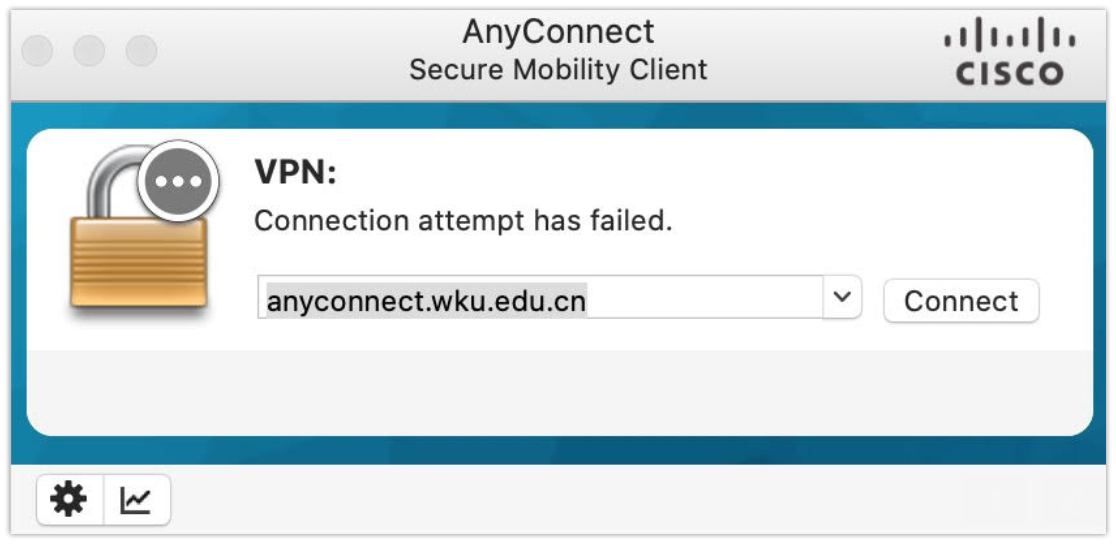
4. Click Connect Anyway

5. Type in your User Name and Password at Group!

Voila, Enjoy Any Connect in the Mac System.
===============
2022.05.30 Update the Anyconnect Install File for MacOS 12.4 (Monterey)



댓글