반응형
When a new faculty comes to the Kean USA or Wenzhou-Kean University, the first challenge is to know the class schedule, class roaster, class assignment, and basic information.
This is the guide for the "Basic" for the Class Preparation of Kean /WKU new faculty members.
1. First thing first, "Please secure your Kean ID/PWD".
- Kean HR / IT department will let you have the Kean ID/PWD. Please take and keep it. And secure it as your whole administrative affairs.
2. Go to Kean Wise!
Kean Wise is the integrative academic affairs system of Kean USA and Wenzhou-Kean University. A new teacher must use the Kean Wise to complete affairs affairs works such as "registration, advisement, class affairs, final grading".
To go to Kean Wise, the basic way is to go www.kean.edu and click QuickLinks. Then, you can choose the KeanWise.
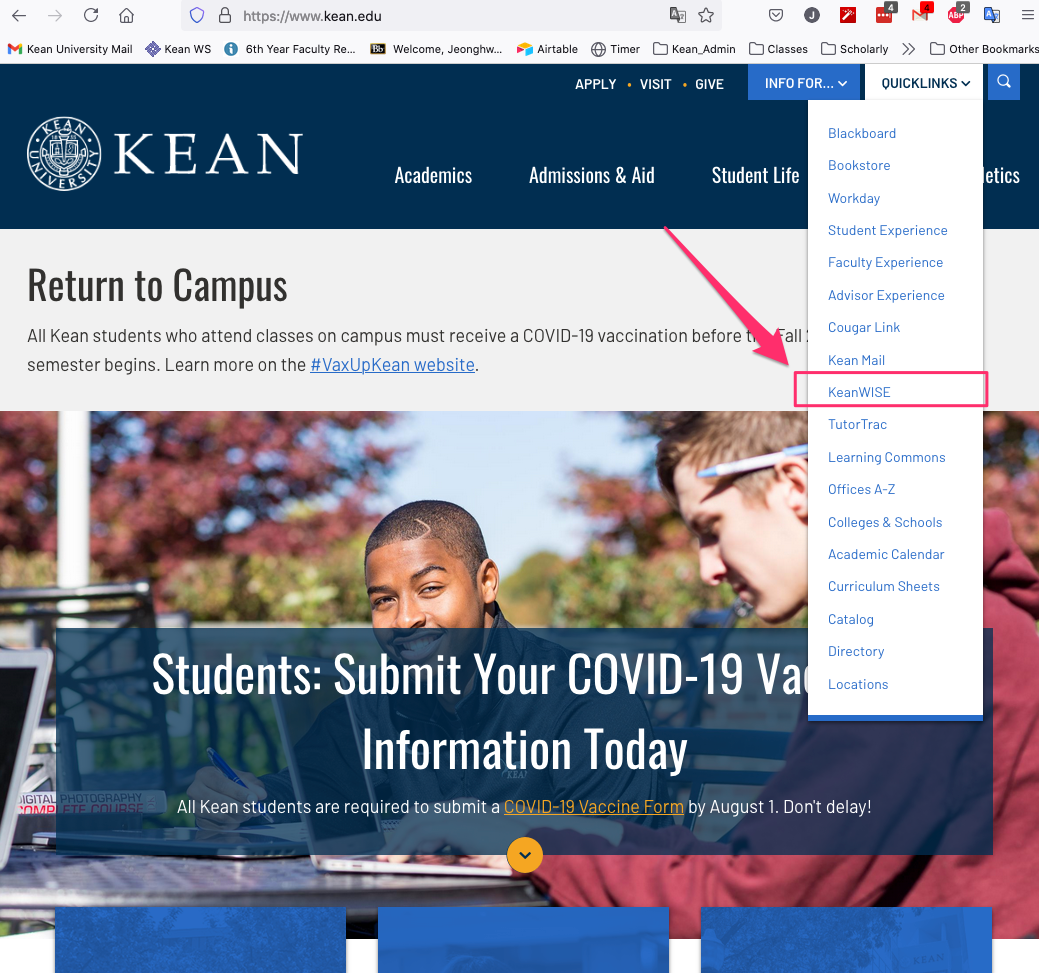
Or, you can directly go to Kean Wise system via direct link:
https://webreg.kean.edu/WebAdvisor/WebAdvisor?TYPE=M&PID=CORE-WBMAIN&TOKENIDX=7069530243
https://webreg.kean.edu/WebAdvisor/WebAdvisor?TYPE=M&PID=CORE-WBMAIN&TOKENIDX=7069530243
webreg.kean.edu
3. At Kean Wise, Please go to Faculty Menu. And Login with your Kean ID/Password!
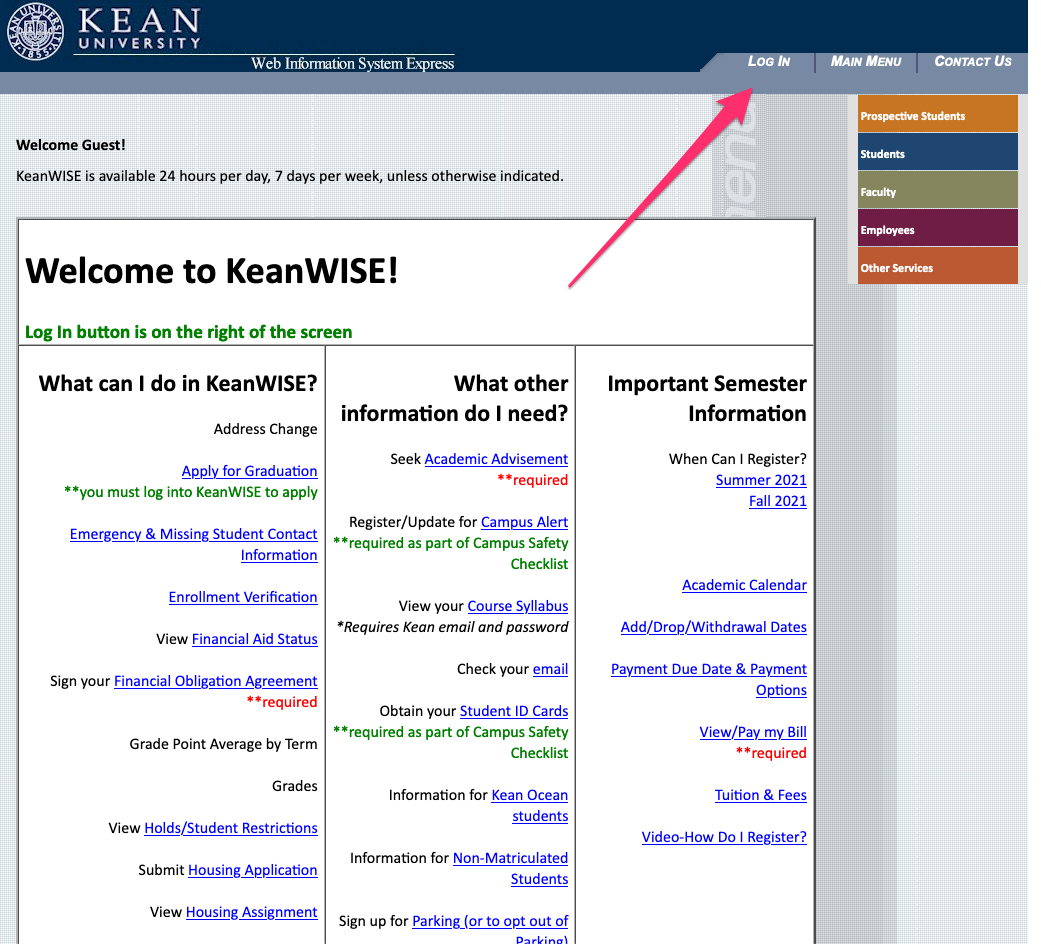
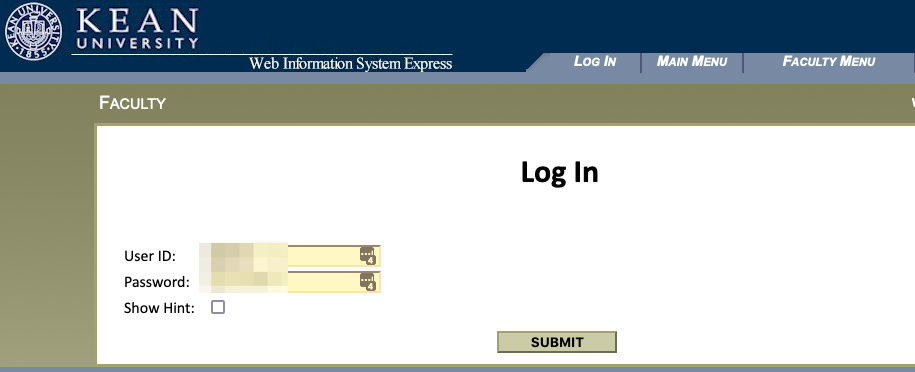
4. Faculty Menu: Mainly a Kean / WKU faculty member would use the Faculty Menu - Class Schecule
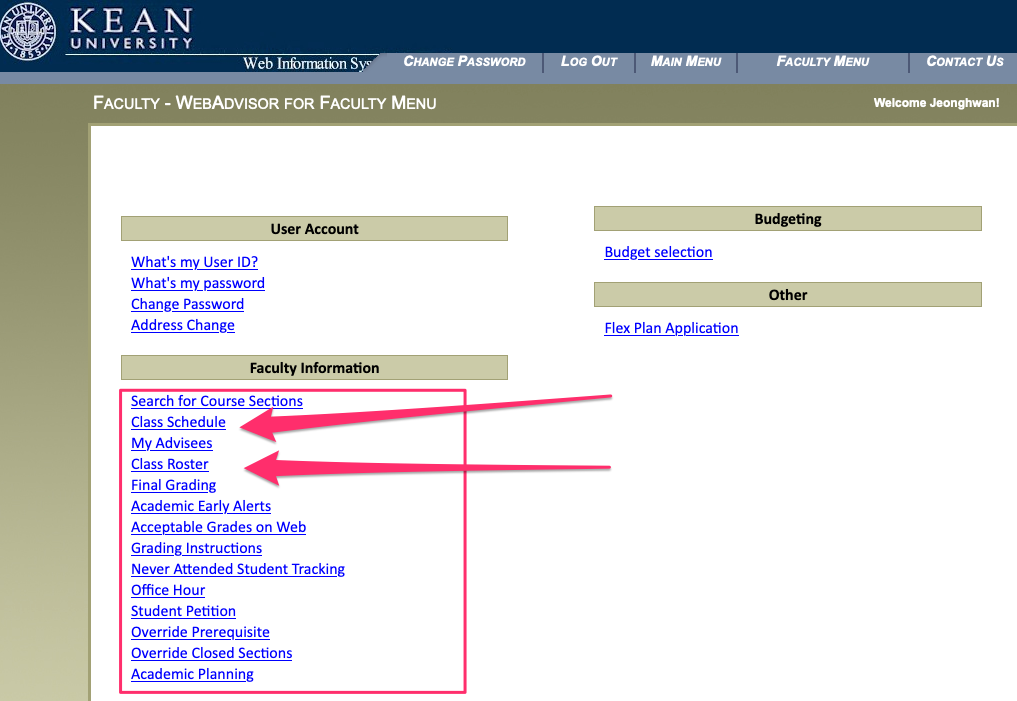
For example, if a faculty wants to know the newly assigned Class schedule, please click the Class Schedule!
When you choose the Term (Academic year, Term, and Campus), you can find your assigned classes and sections!
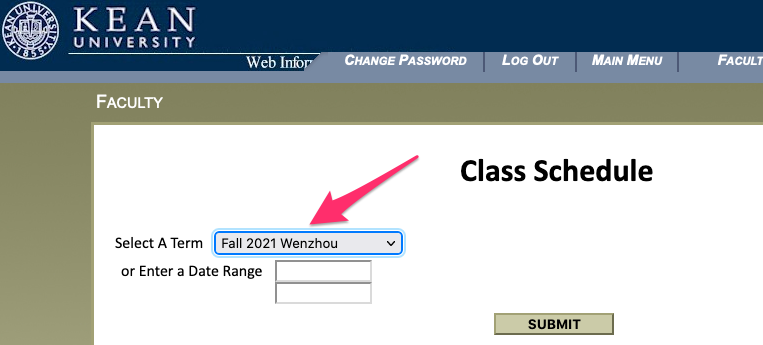
==================
Added: 2023.04.25 (Thanks Dr. Khan) for further information:
If you want to know the assigned classou can see before the "Registration Start" for the next semester, Please do not specify the "select a term" but push submit.
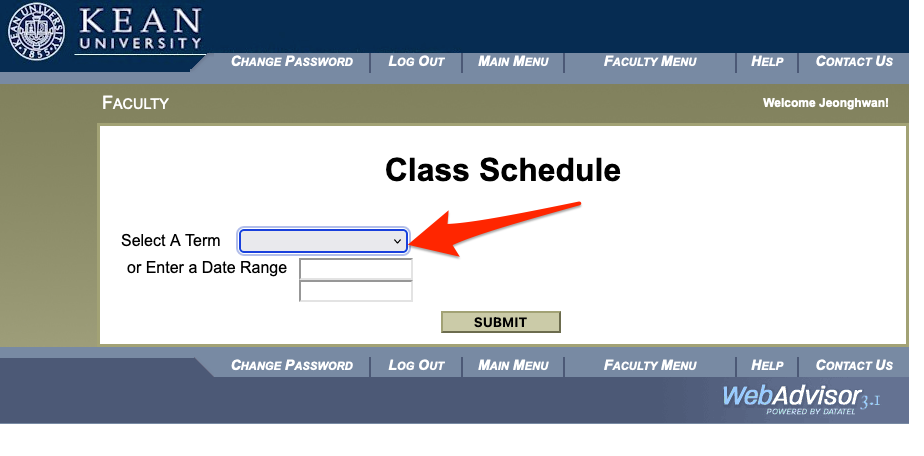
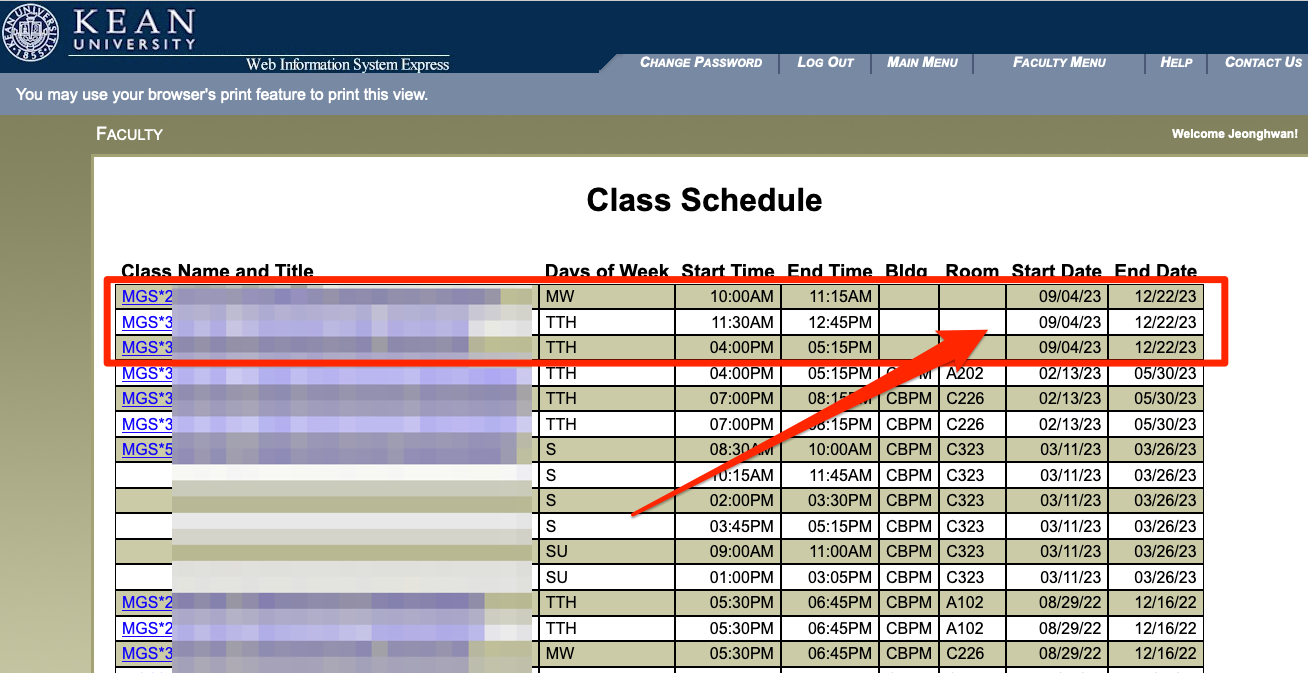
==================
You can find out your class name, Title, class schedule, time, and class locations!
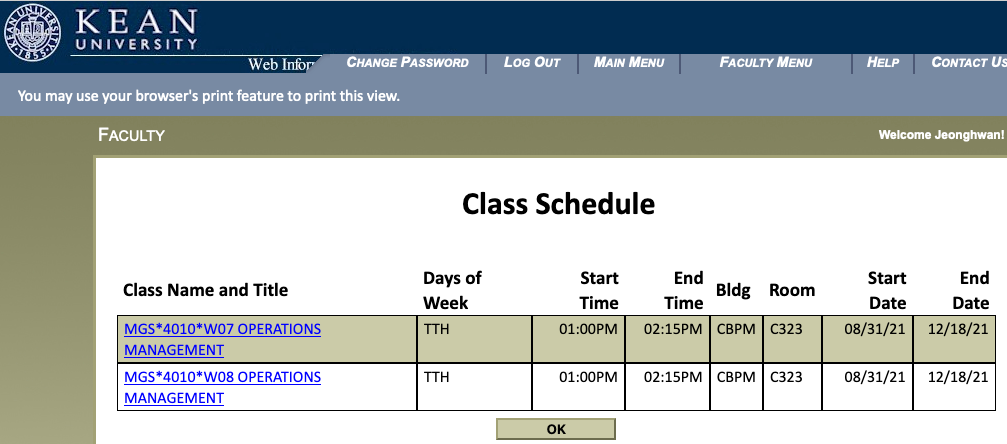
If you click the (blue) class name and title, you can see more detail information your class!
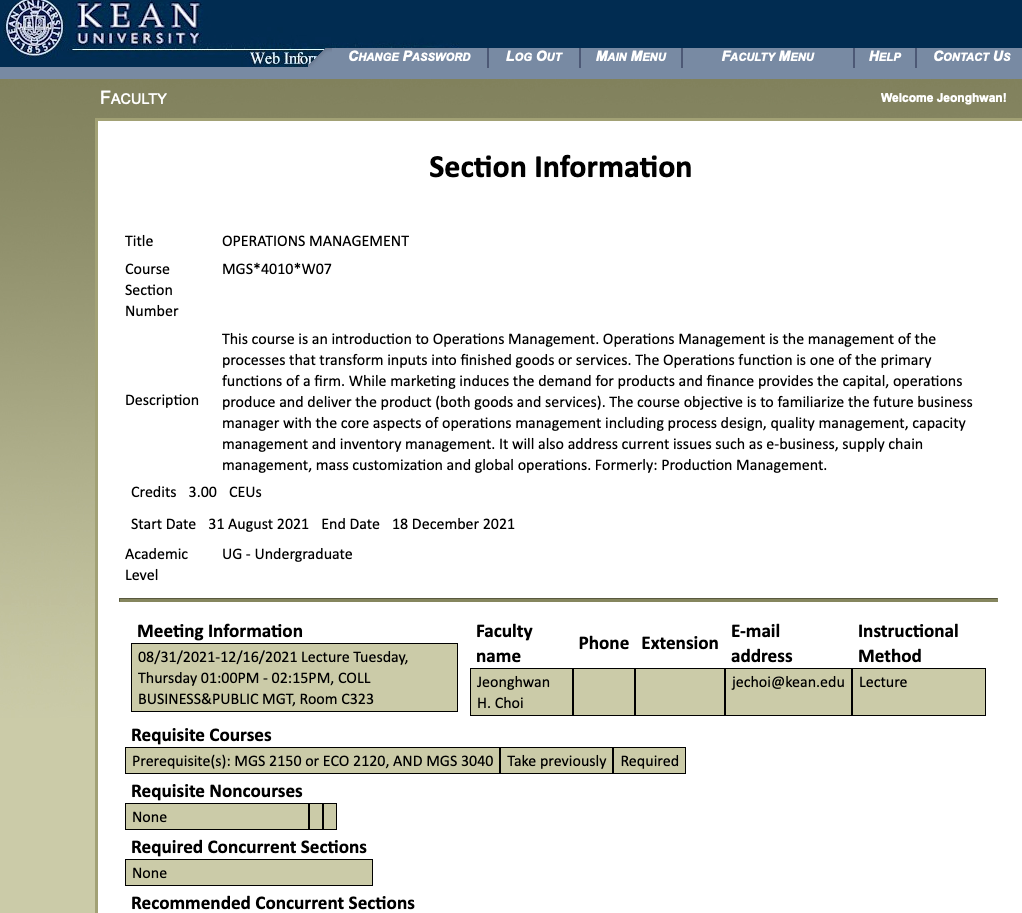
If you get to know the class schedule, please allocate your classes in the weekly planner. And try to organize the your office hours!
Probably you can use this weekly class calendar!
2021_FALL_WKU_CourseTimeTable_Ver1.pptx
0.05MB
After allocating your class schedules on the weekly calendar, you can fill out your Office hours in the calendar!
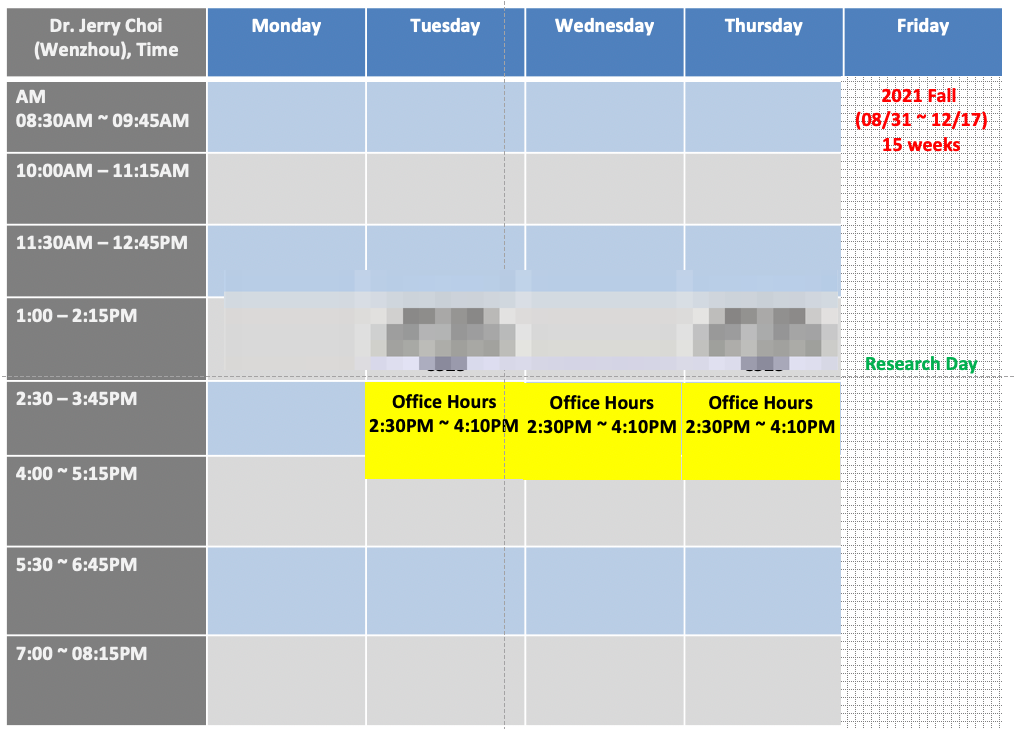
5. Inputting Office Hours
Office hours are one of the most important services for students! All Kean faculty members are required providing the Office Hours (generally 8 hours / week, 4 days / week; In 2021 Fall, Five hours / three days).
Go to Kean Wise Faculty Menu, and Click the Office hours!
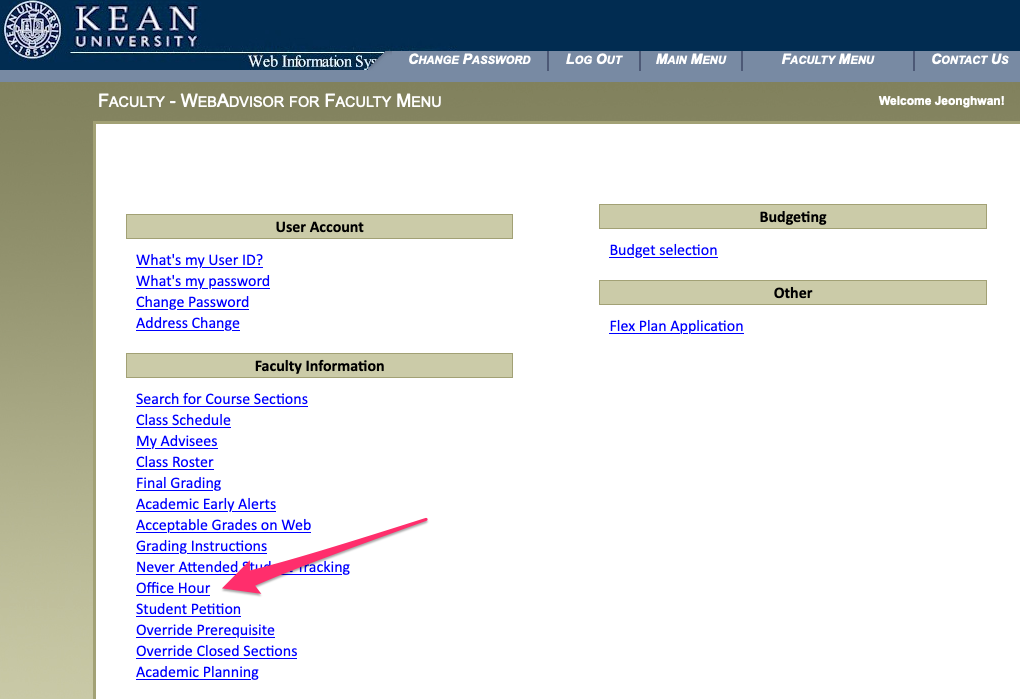
You can create or modify your office hours!
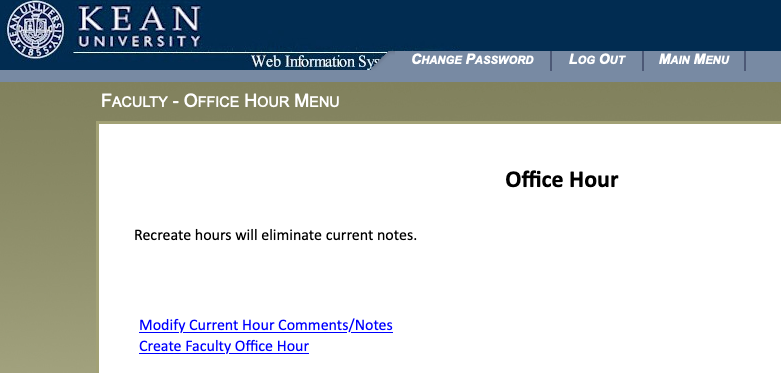
You can inpur your office hours at Kean Wise!
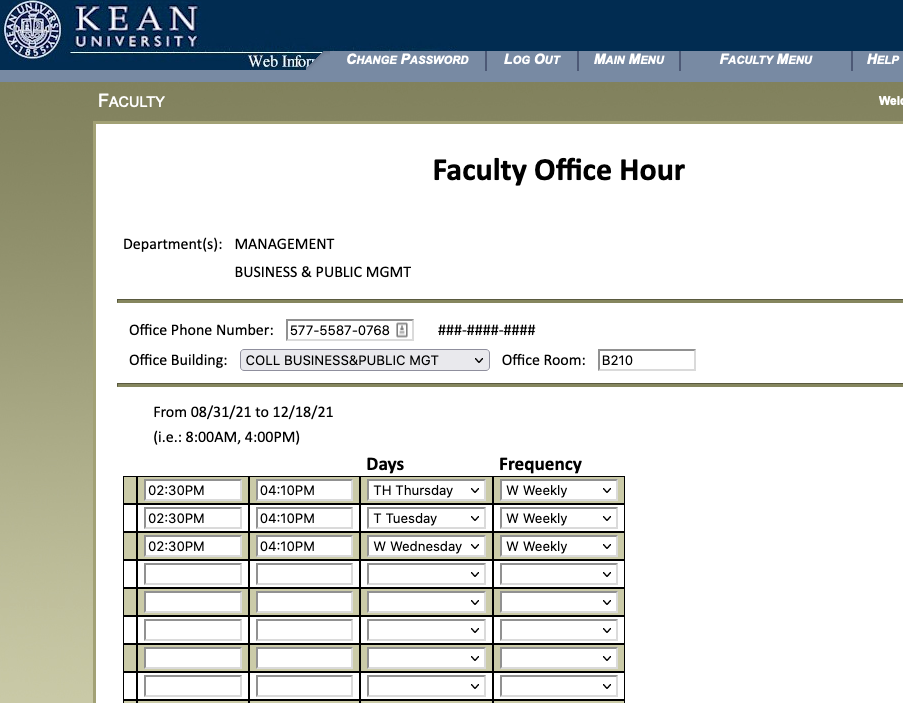
Please be suare you input the right information! You can use the office hours for many service works such as advisement, student services, student meeting, and many acacemic affairs!
6. Class Roaster
If you wants to know the enrolled students at his/her class (sections), please click the Class roaster!
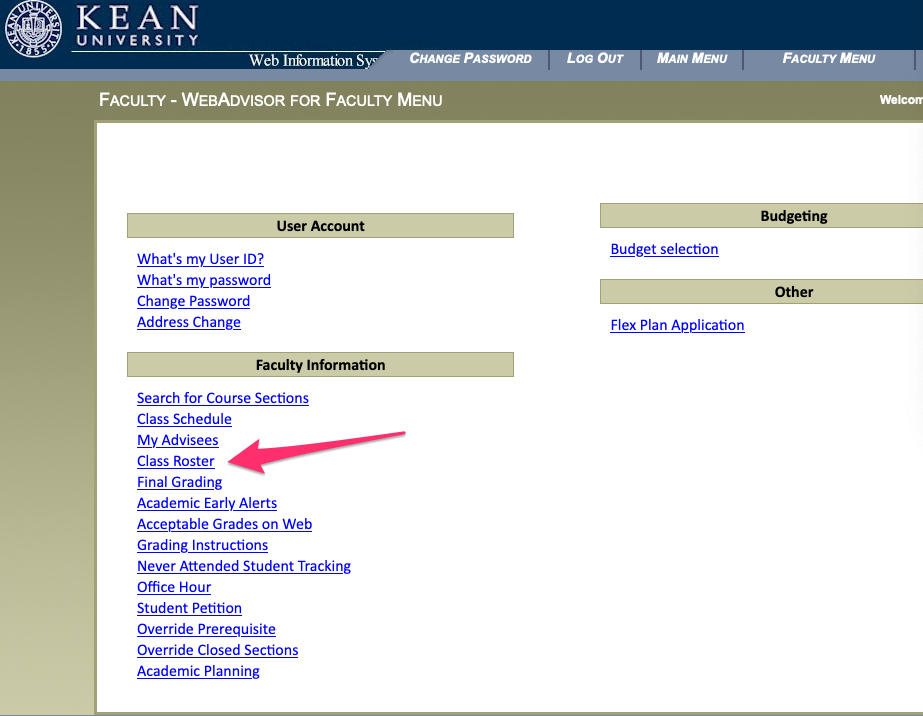
Selecte the academic Term! (e.g. Fall 2021 Wenzhou)
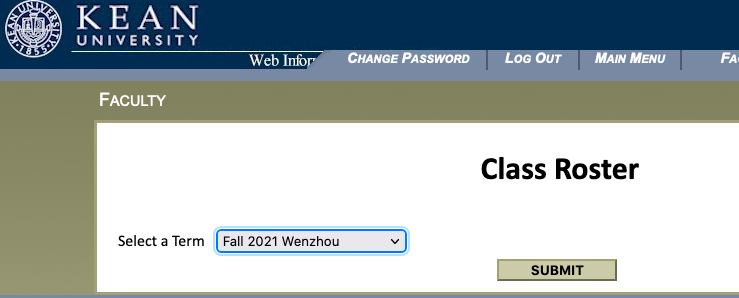
Choose a section, and submit!
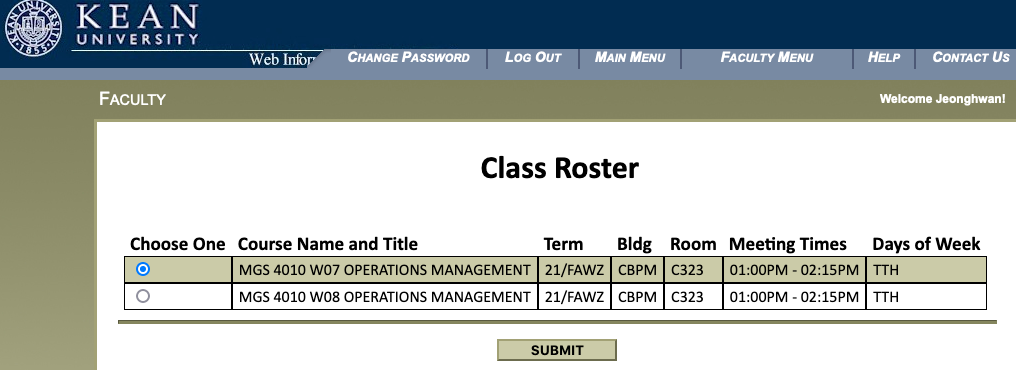
Voila, you can find all your enrolled students in your class/section!
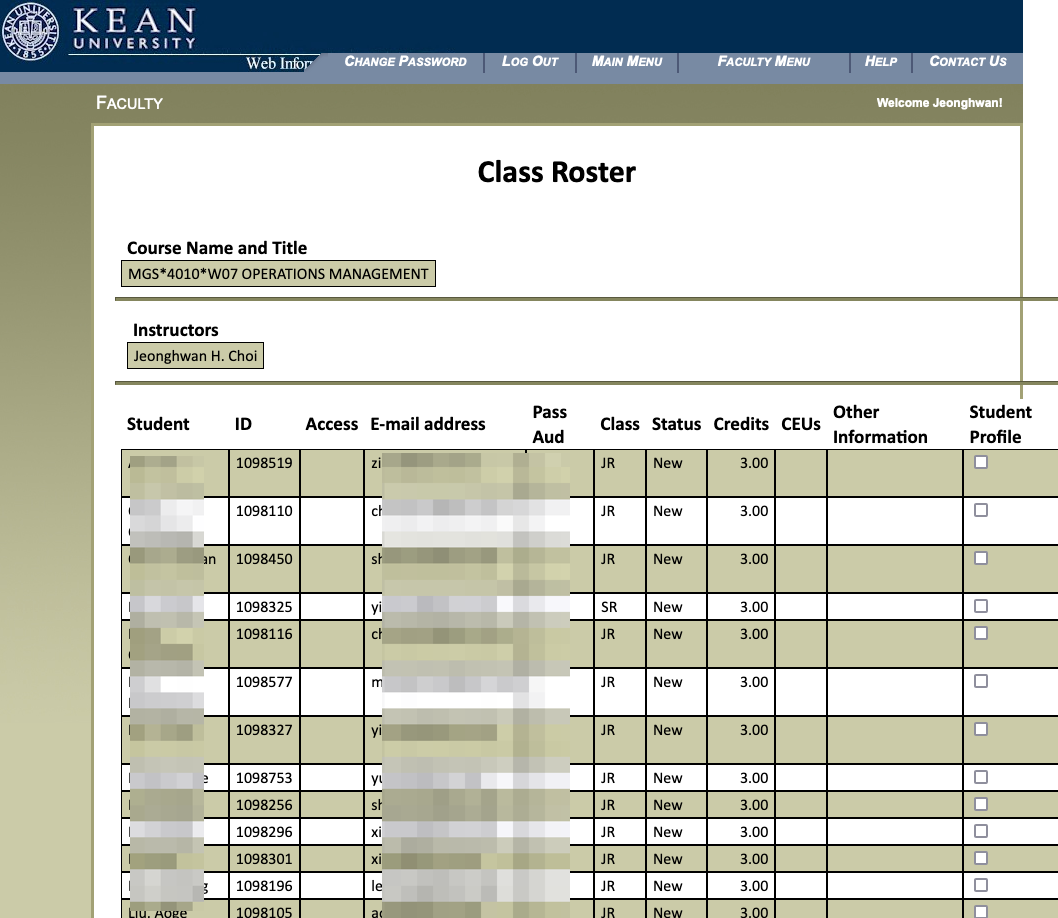
You need to download the list, and use the roaster for your "Attendance, Progress, and Grading" works in your own way!
(Since Aug, 2022, Kean USA server does not allow download the roaster file).
If the download does not work, you can click and drag all cells, and paste it onto an Excel file.
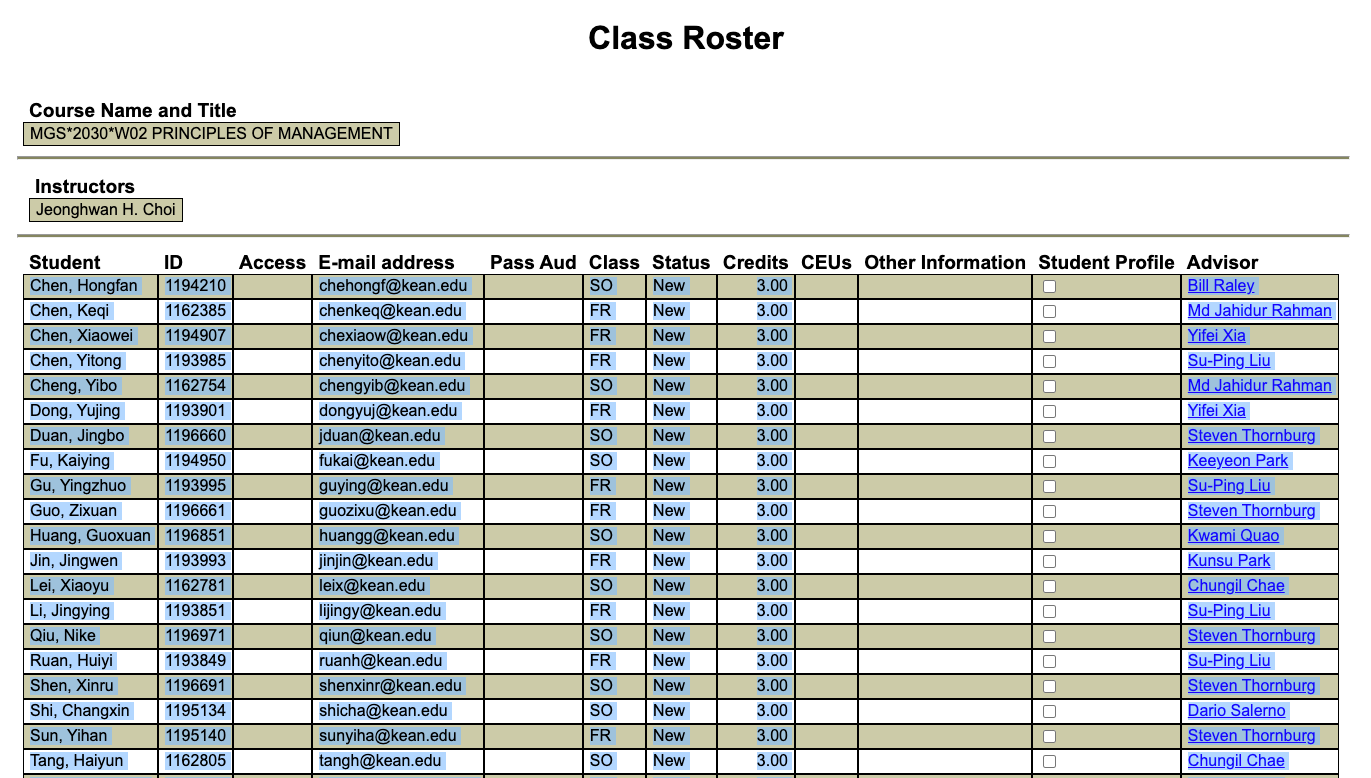
That will be pasted like below.
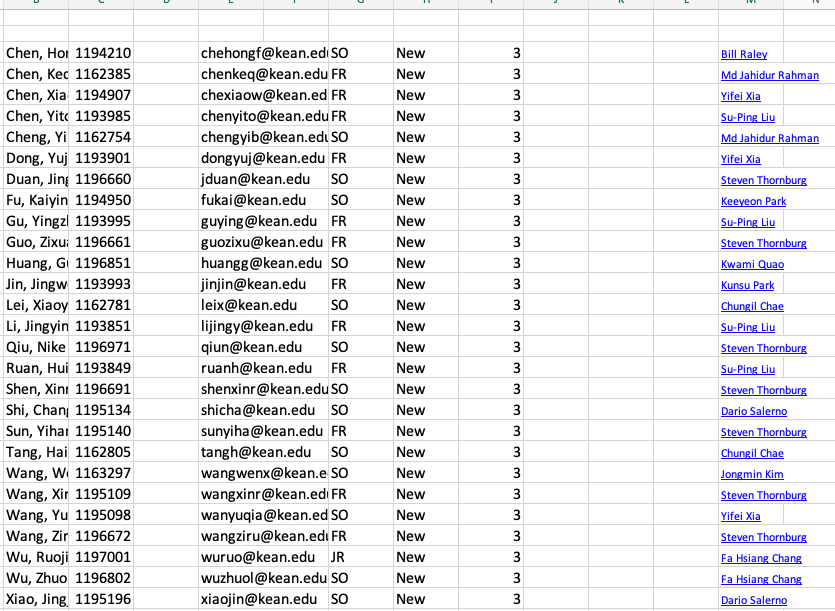
You can separate the Family name and Given name by using the "Data - Convert Text to Column, Delimited: Tab & Comma".
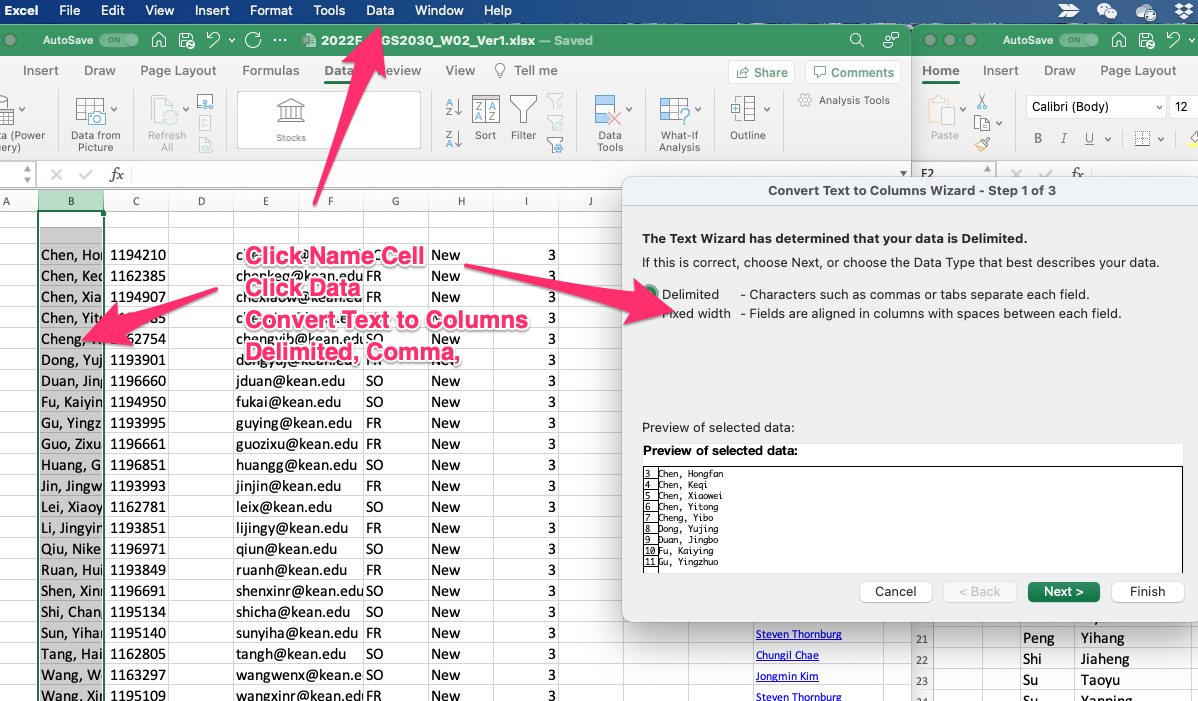
This the rough guide of "How to use Kean Wise!" for Class Affairs!
If you have any further question, please contact your senior faculty member, program coordinaotr, or any Kean Community member.
We will serve for you!
===========================
2023.04.25: Added the pre-loaded class Check.
2022.08.22: Added when a user cannot download "Roaster file".
2021. 07. 22: Initially documented for Kean/WKU new faculty members by Dr. Jerry Choi




댓글