반응형
1. [GUIDE] How to Create a WeChat Group by Oneself and to Use Tencent Documents!
Adding to the general communication, WKU Faculty members commonly use WeChat as a communication platform for Teaching in mainland China.
Frequently, WKU Faculty members setup a WeChat group for a class in order to make formal and informal communication for better students' learning.
Here is a guide on "How to setup a WeChat group by Oneself".
1. Open WeChat, and Click New WeChat
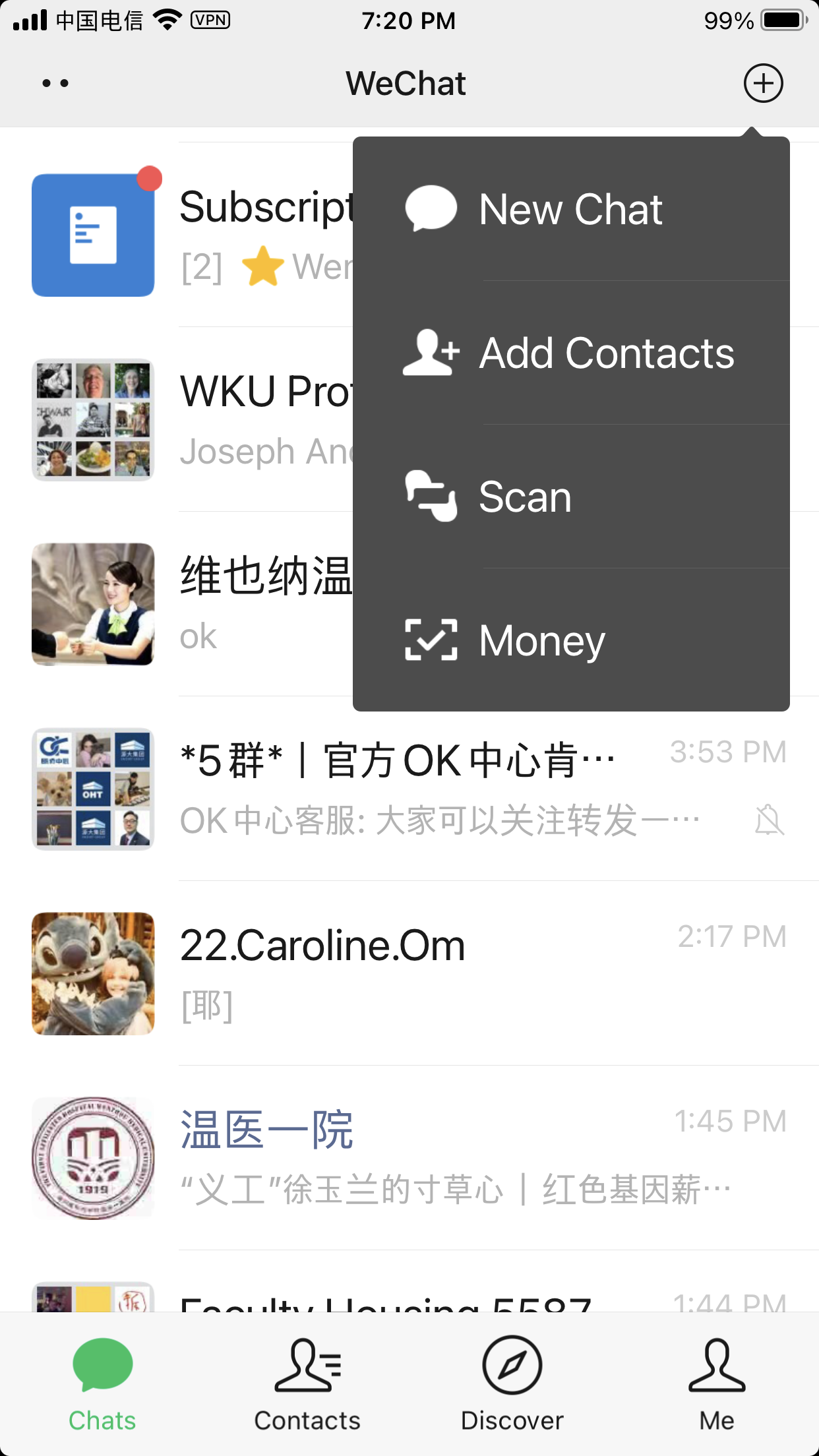
2. Click the "Join Private Group"
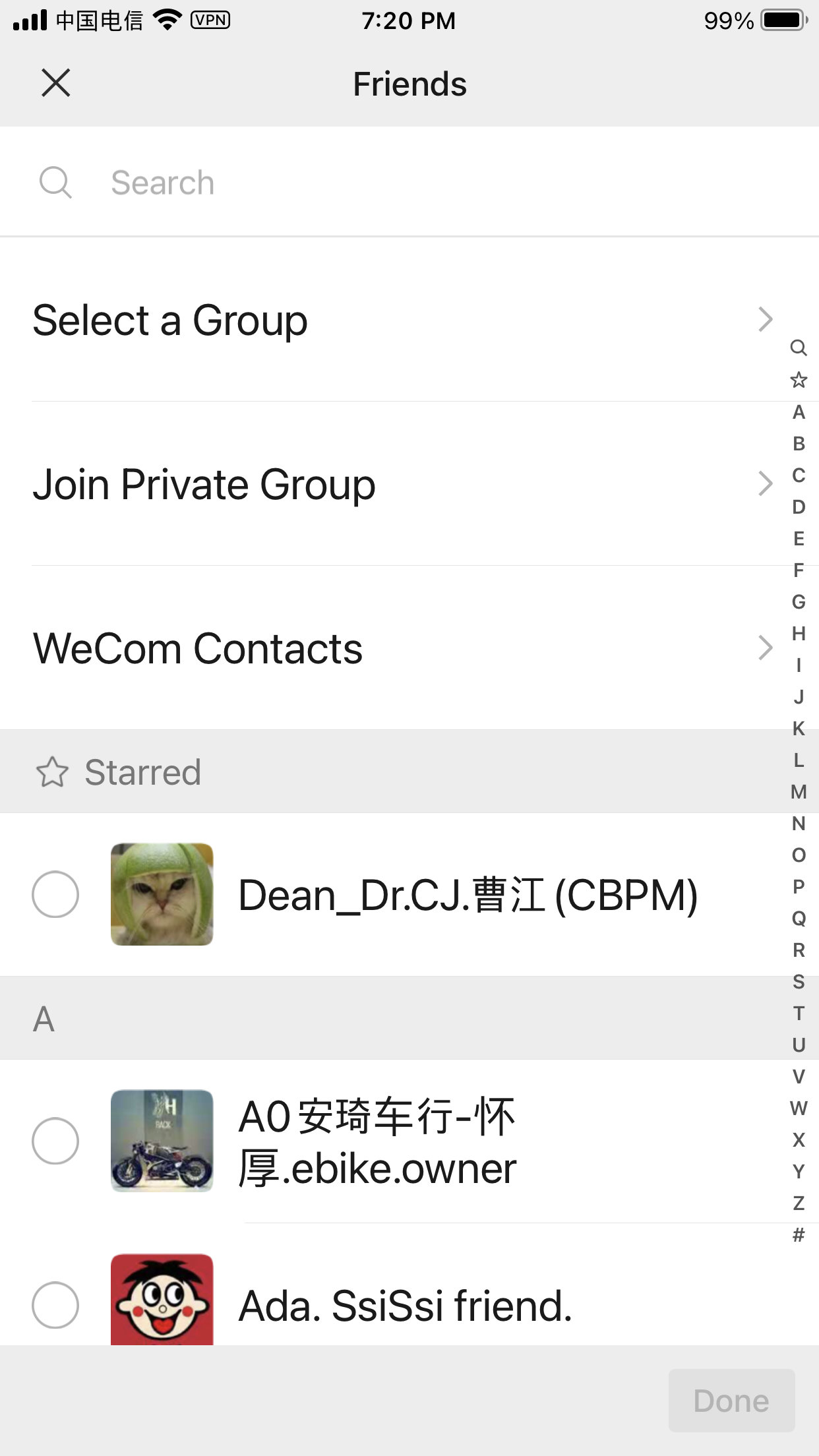
3. Type in four-digit Password!
** If you want to make another Group, please type in a different password!
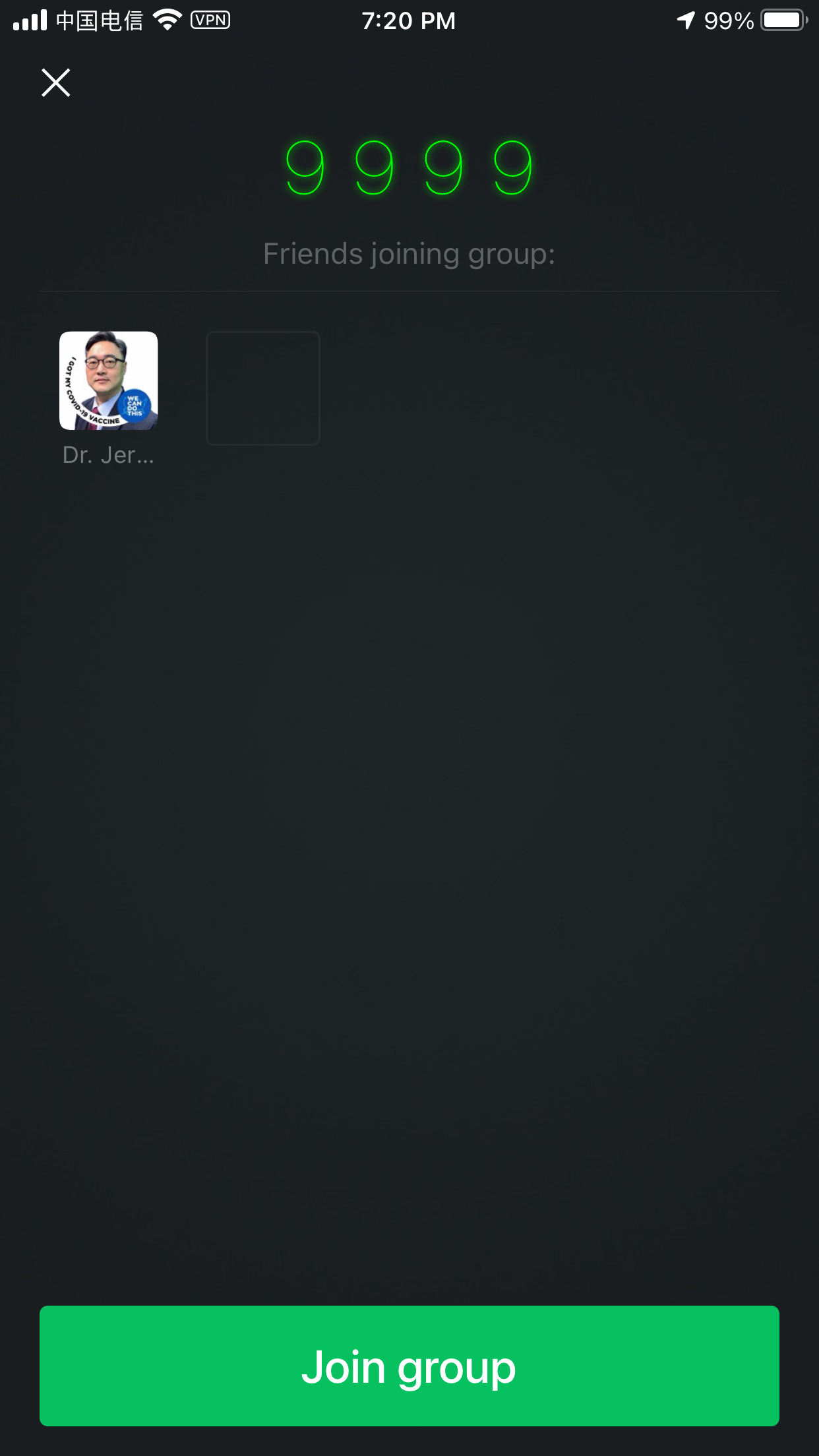
4. New Group made!
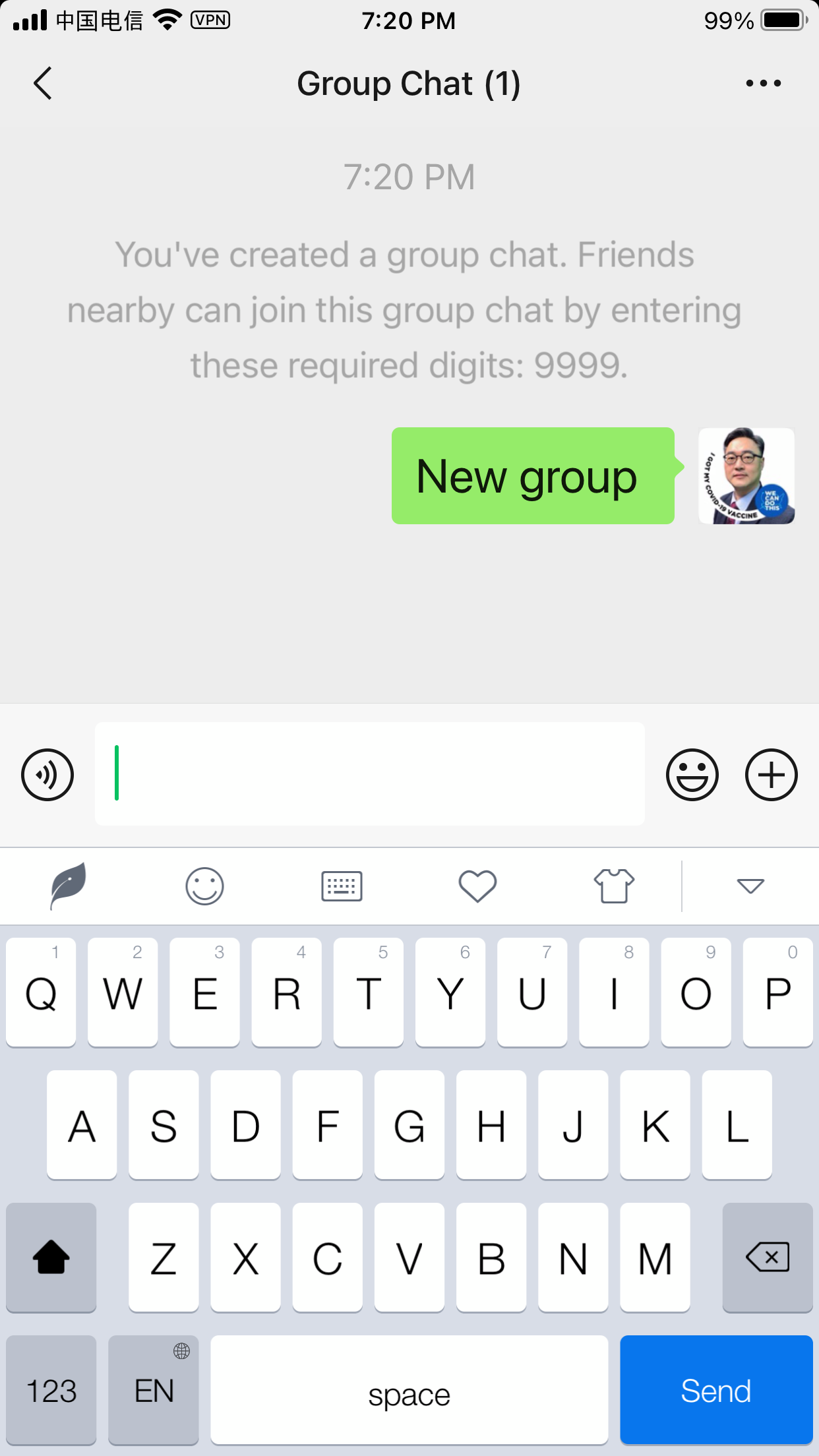
5. Set "Gropu Name (Couse Name, Section)"
Invite Students by using QR Code,
Make Announcement
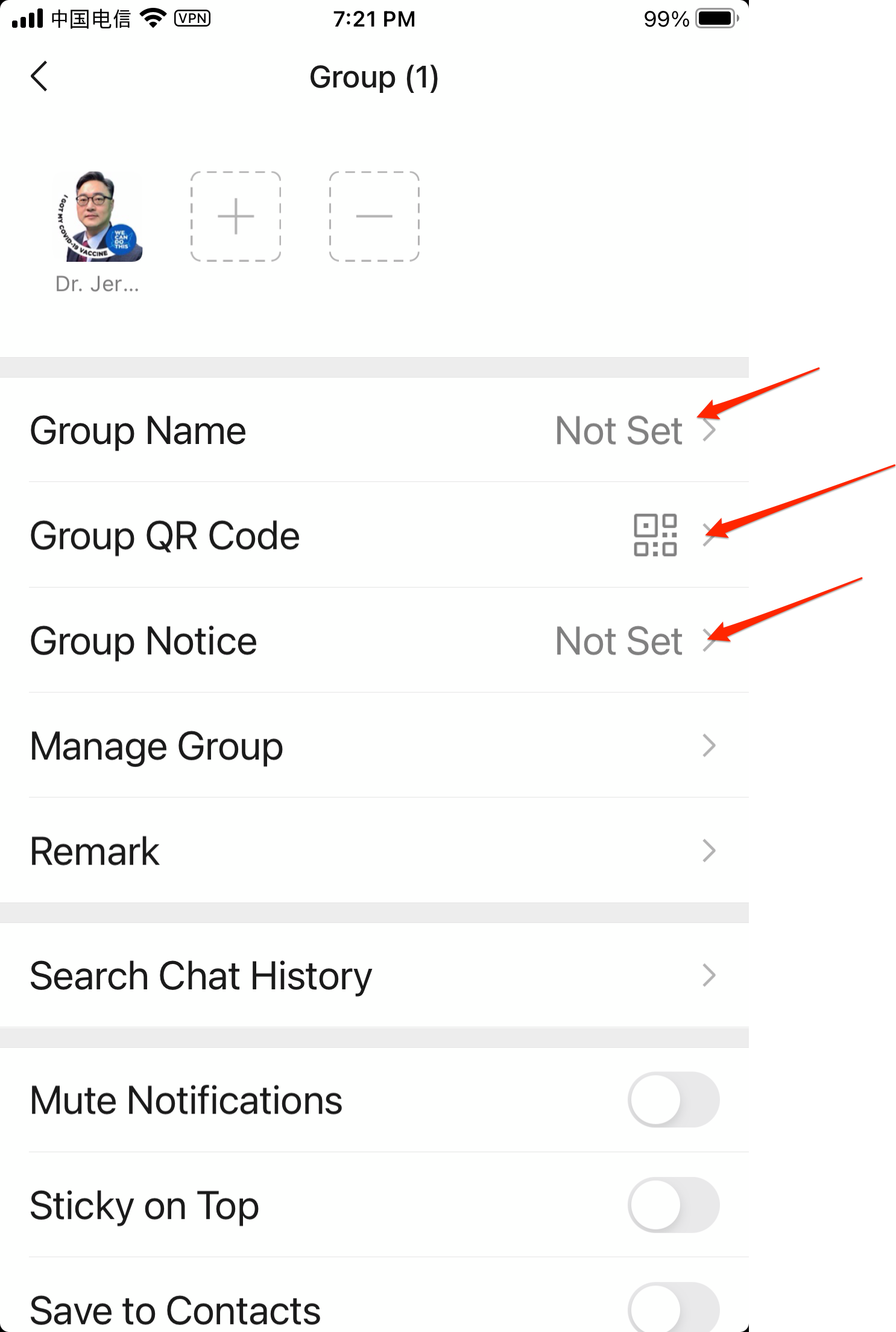
Voila, you can use the WeChat group for Class Teaching!
2. [GUIDE] Tencent Document (WeChat Doc) for WeChat Communication
WeChat is an important tool for WKU Faculty and Students to make communication.
Many WKU faculty members use the Chinese SNS tools as supplementary and, many times, necessary communication tools to help and serve students better.
Once you create a WeChat group, the user can communicate with members with Text and Photo.
However, sometimes, the user may want/need to use "Form", "Excel," and "Word" files to get further information, as below Example.
I wanted to List up "applications" for a certain activity.
And I made an Excel alike file by using Tencent document to get necessary information from students at WeChat Group.
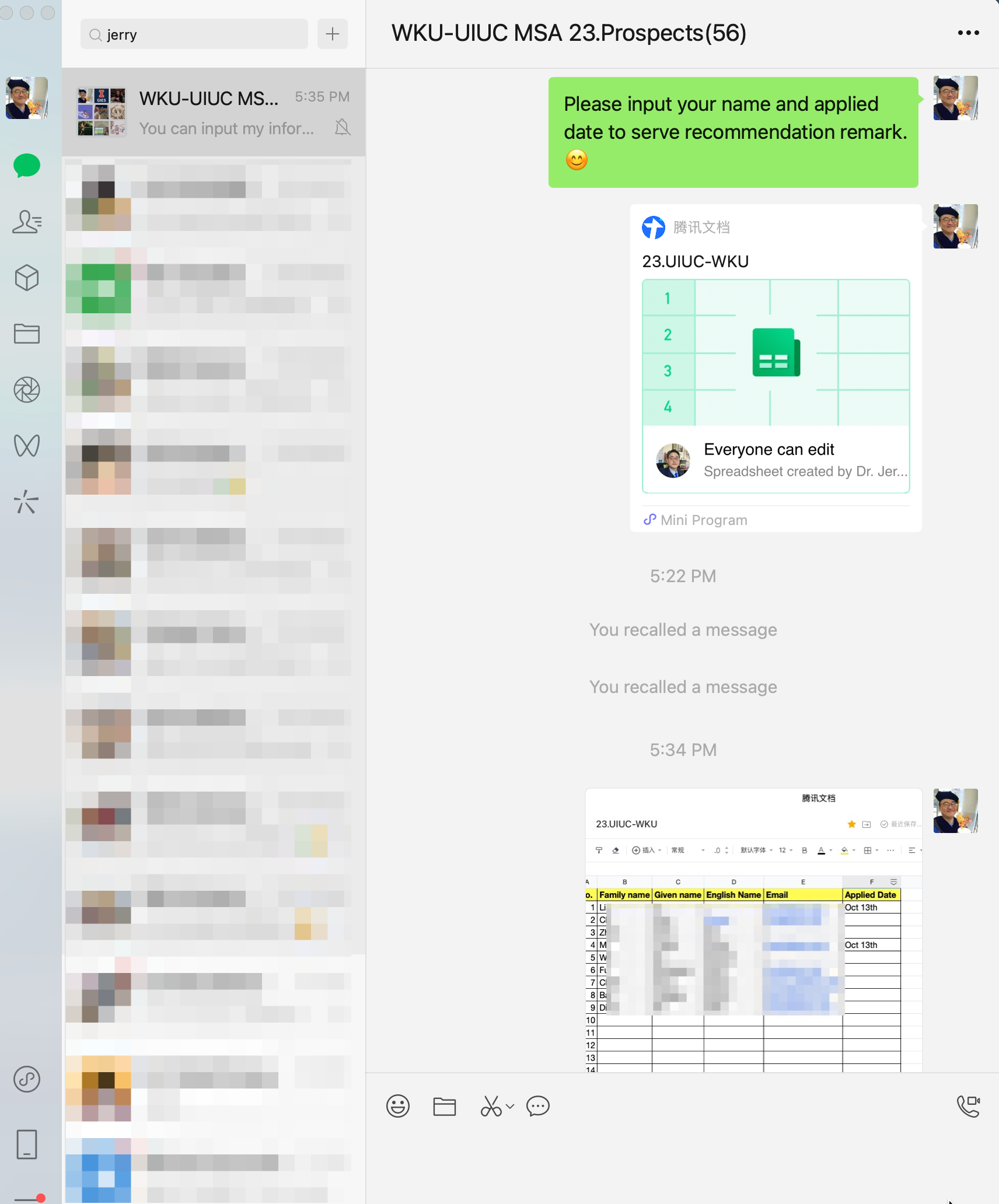
To create and use the Tencent Document, please go to WeChat and search for "Tencent Document".
You can find out Tencent document - Mini Program. Please click "Mini Program".
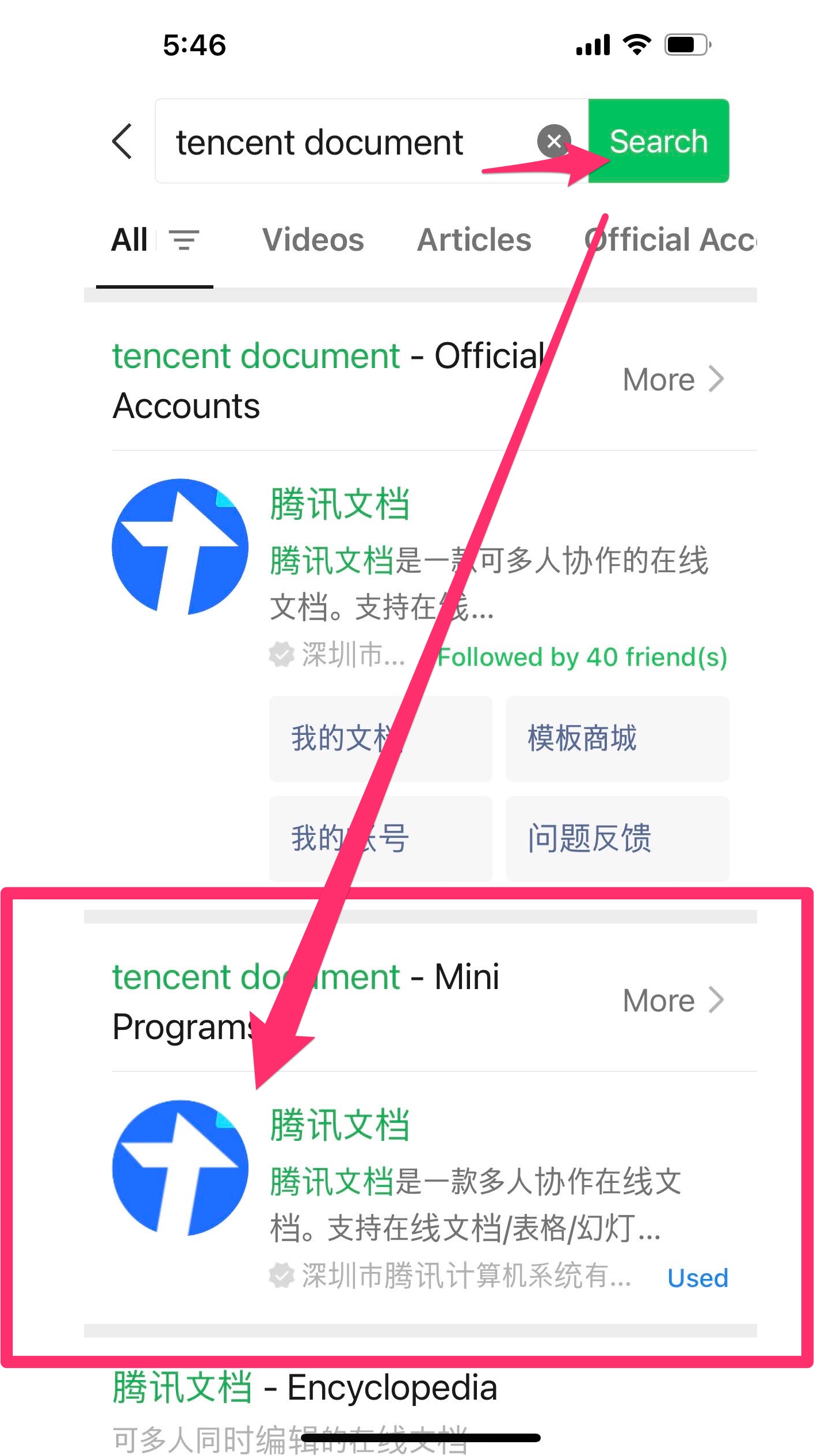
In the Tencent document MiniProgram, you can see these menu.
Then, click (+) button make a document you want to create.
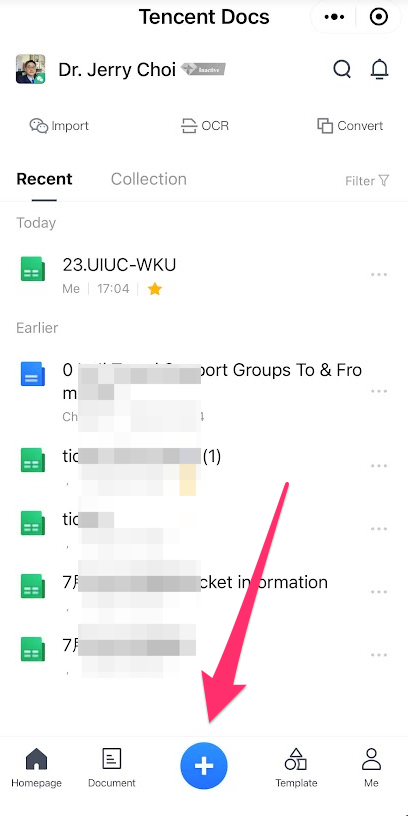
You can create these types of files.
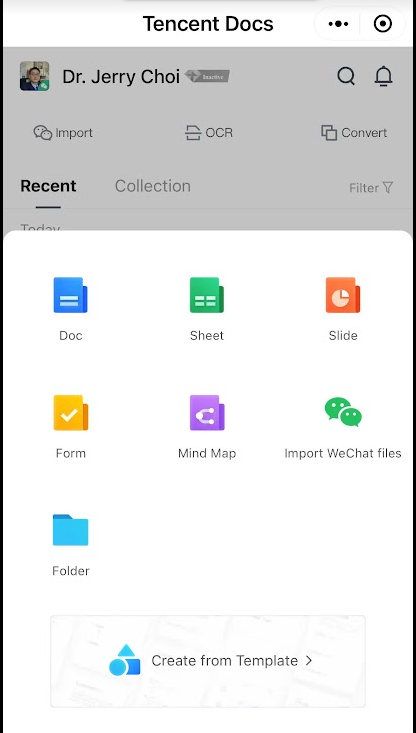
Go into the created file, and you can edit it.
If you want to share it with your people at WeChat, you can click this and share it at WeChat!
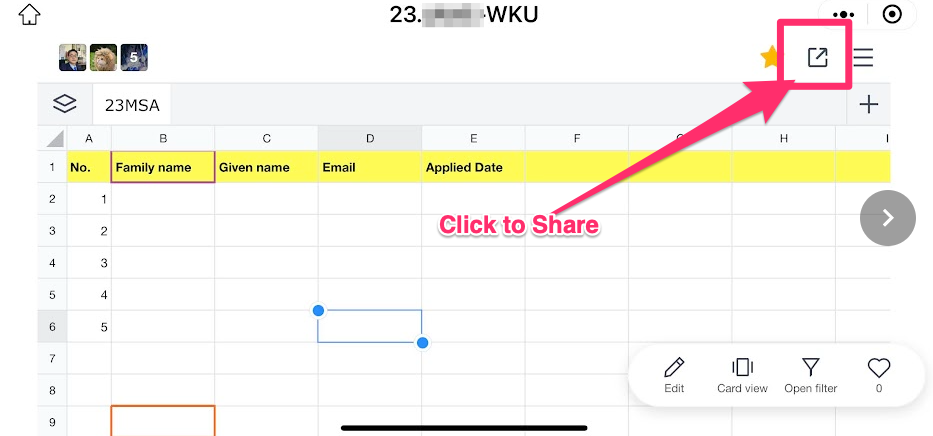
Set "Share" Options, and please share it with members at WeChat, PC, or Any other platform as you want to.
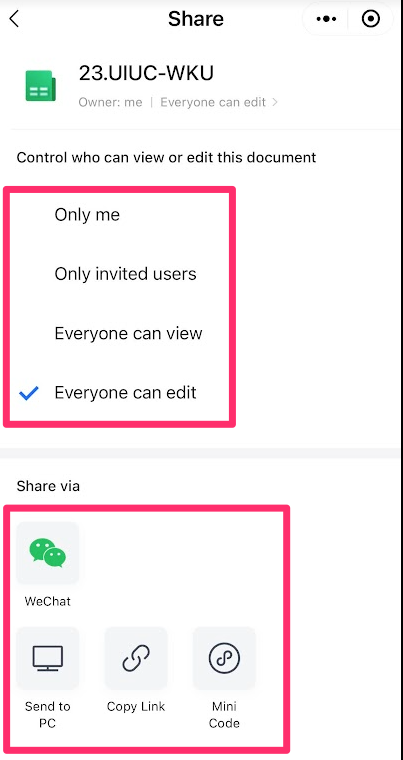
Then, users and members can easily communicate with the admin in a more systematic way.
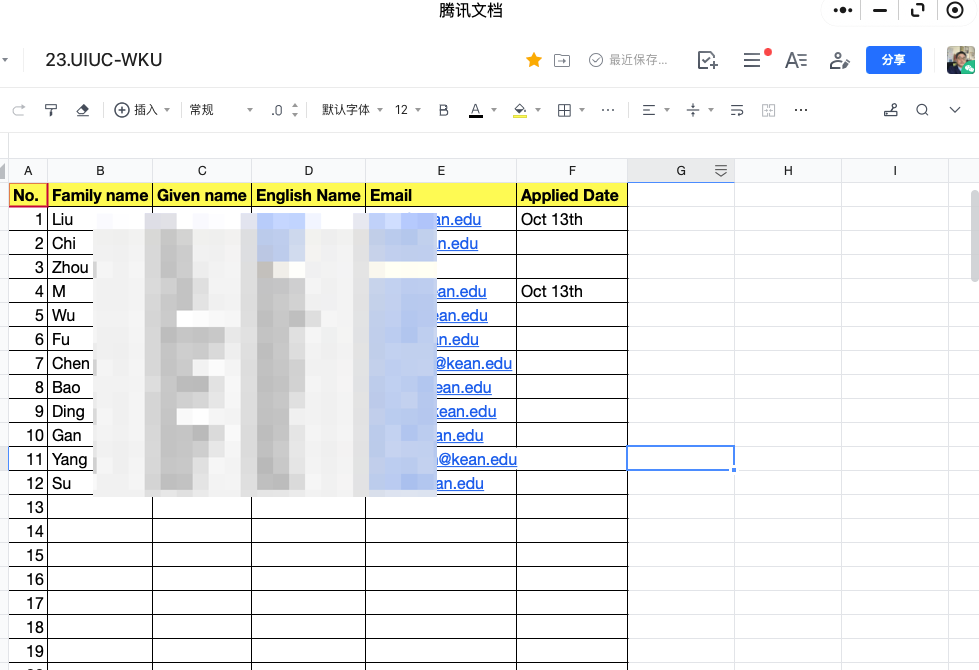
*You can change the Language setting on the main menu of Tencent Docs. Click three lines, and set "Language" as English.
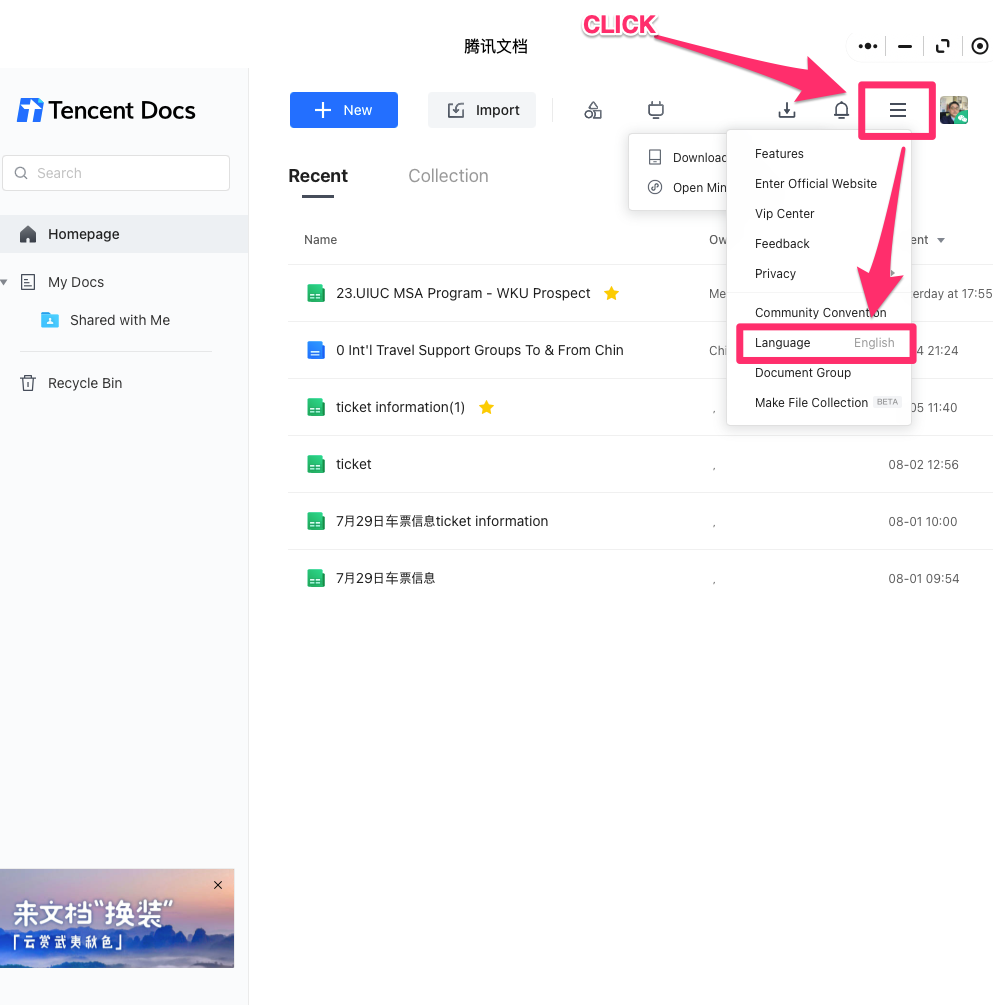
English Menu:
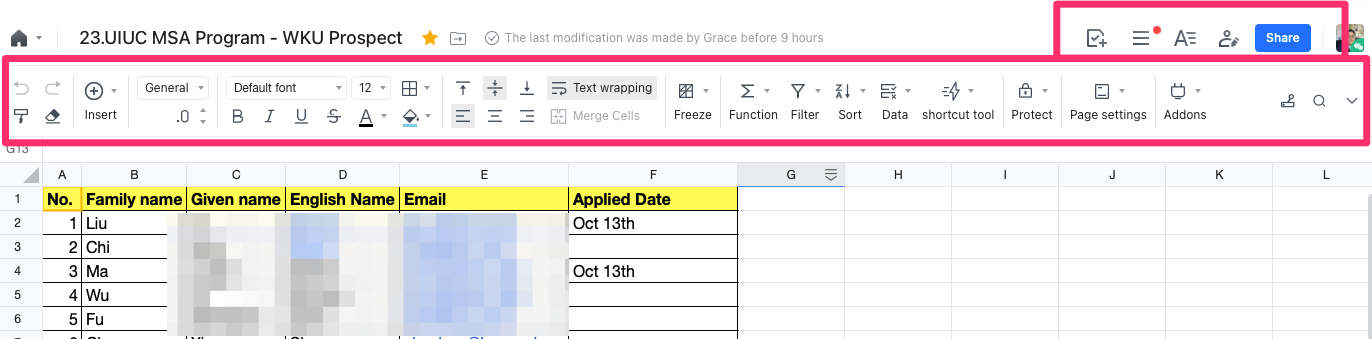
==========
2022.09.26 Added "Language Option" setting at Tencent Document.
2022.09.25 Added "How to Use Tencent Document" in WeChat Group.
2021.08.27 First Archived: Thanks to Dr. Chad (Chungil) Chae!
'AmericanBizEdu@China > 1. Guides & Policy' 카테고리의 다른 글
| [QIFA] "How to Manage Public Message (Poster) in WKU?" (0) | 2021.12.15 |
|---|---|
| [GUIDE] Class Recording (CBPM MGM) (0) | 2021.10.26 |
| [INFO] How to get Foreign Terminal Degree Certificate in China? (0) | 2021.08.14 |
| WKU FACULTY KNOWLEDGE WAREHOUSE (0) | 2021.07.29 |
| How to Do the Class Affairs at Kean Wise? (Class Schedule, Roaster / Office Hours) (0) | 2021.07.22 |




댓글