반응형
Hello Faculty & Students,
It's good news to tell you that the problem with Office 365 with WKU has been resolved per the Systems Admins.
Please view the link below to download Microsoft Office Suite.
How to get Office Suit by Kean Email for free - WKU - IT Help Desk
How to get Office Suit by Kean Email for free 陈奕余 • Created at:Aug 17, 2020 21:32:12 • Updated at:Sep 07, 2022 08:45:29 Next Page Enterprise WeChat login for student
wku.kf5.com
Best Regards,
(2022. Sept. 07)
...

Office Of Computer and Information Services
Main Number: 908-737-6000
Step by Step Of How To Obtain Microsoft Office For Free!
● STEP 1: Please make sure to have completed the creation of your account kean email account (If you haven’t done so already/ Haven’t access your kean email before) Click Here:
https://auth.kean.edu/authenticationendpoint/login.do?commonAuthCallerPath=%252Fcas%252Flogin&forceAuth=false&passiveAuth=false&tenantDomain=carbon.super&sessionDataKey=b3523a33-f334-4f67-8ace-ecd683022942&relyingParty=Blackboard&type=cassso&sp=Blackboard&isSaaSApp=false&authenticators=BasicAuthenticator:LOCAL
Login with Kean Identity
auth.kean.edu
● STEP 2: Go to portal.office.com
● STEP 3: Insert your @ Kean.edu email address
● STEP 4: After doing Step 3, it will, redirect you to the SSO ( Single Sign On) Portal, where you will have to put in your kean mail username and password.
● STEP: 5: You Should be all set!
Free Microsoft Office Suite for Students
Modified at: Jul 18, 20229:23am
All Kean students are eligible to receive Microsoft Office 365 for free using their Kean e-mail.
To redeem your copy, you must go to the Microsoft website and set up an account using your Kean credentials by following the steps below.
What You Get:
After registering for your Microsoft Office account, you will be able to download Office, and you will also have the option of using simplified versions of the software through your browser.
The Microsoft Office Suite for Education includes:
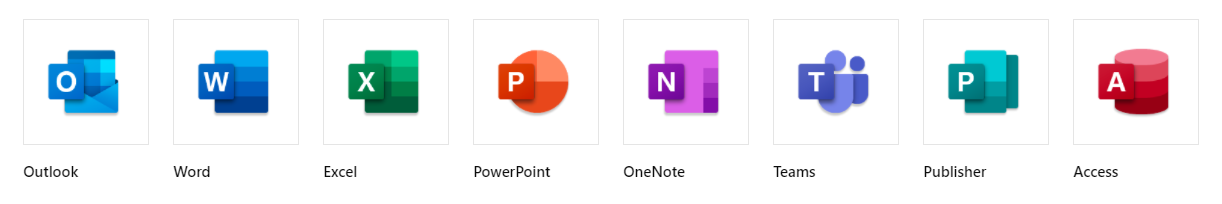
- Outlook (download only)
- Word
- Excel
- PowerPoint
- OneNote
- Teams
- Publisher (download only)
- Access (download only)
- Sway (browser only)
- Forms (browser only)
- SharePoint (browser only, syncable through OneDrive)
You will also be able to use your Microsoft account for OneDrive cloud storage.
How To Register:
- STEP 1: Please make sure to have completed the creation of your account kean email account (If you haven’t done so already/ Haven’t access your kean email before) Click Here
- STEP 2: Go to portal.office.com
- STEP 3: Insert your @ Kean.edu email address
- STEP 4: After doing Step 3, it will, redirect you to the SSO ( Single Sign On) Portal, where you will have to put in your kean mail username and password.
- STEP: 5: You Should be all set!
How To Download:
Through this program, you can install Office on up to 5 PCs or Macs, 5 tablets, and 5 smartphones.
Please note that the download includes all Microsoft Office applications. At this time, Microsoft does not offer a means to download only Word, only PowerPoint, etc.
- Go to office.com. If prompted, sign in with your @kean.edu e-mail address and the password that you set for your Microsoft account.
- In the upper right section of the page (across from "Good morning/afternoon, <your name>") click on the "Install Office" button.

- Click on "Office 365"
- At the bottom of your browser, click on the OfficeSetup.exe that appeared.
- If prompted "Allow app to make changes on this device" select "Yes"
- Follow any further prompts and instructions given by the installer.
Free Microsoft 365 .docx
0.07MB
===========
Firstly Archived: Sept. 07, 2022
'AmericanBizEdu@China > 1. Guides & Policy' 카테고리의 다른 글
| [GUIDE] Kean University (Wenzhou), Plagiarism Check - Turnitin (0) | 2022.12.01 |
|---|---|
| [GUIDE] WKU Swimming Pool User Booking Instructions (0) | 2022.09.29 |
| [GUIDE] How to use Zoom for Kean (Wenzhou) Classes? (0) | 2022.08.15 |
| [GUIDE] GUIDE for "Application Form for KU Course Registration" on ONCE (0) | 2022.08.12 |
| [GUIDE] Survey Tool (Qualtrics) for Kean University (Wenzhou) (0) | 2022.04.05 |

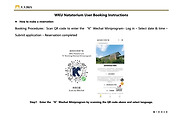
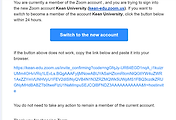

댓글