반응형
[GUIDE] How to Copy & Staple at Copy Machines (GEH C311, C411)
Slow copy machine / printer problems has not been properly addressed though WKU CBPM Management Department Faculty members raised the issue since 2018 as below.
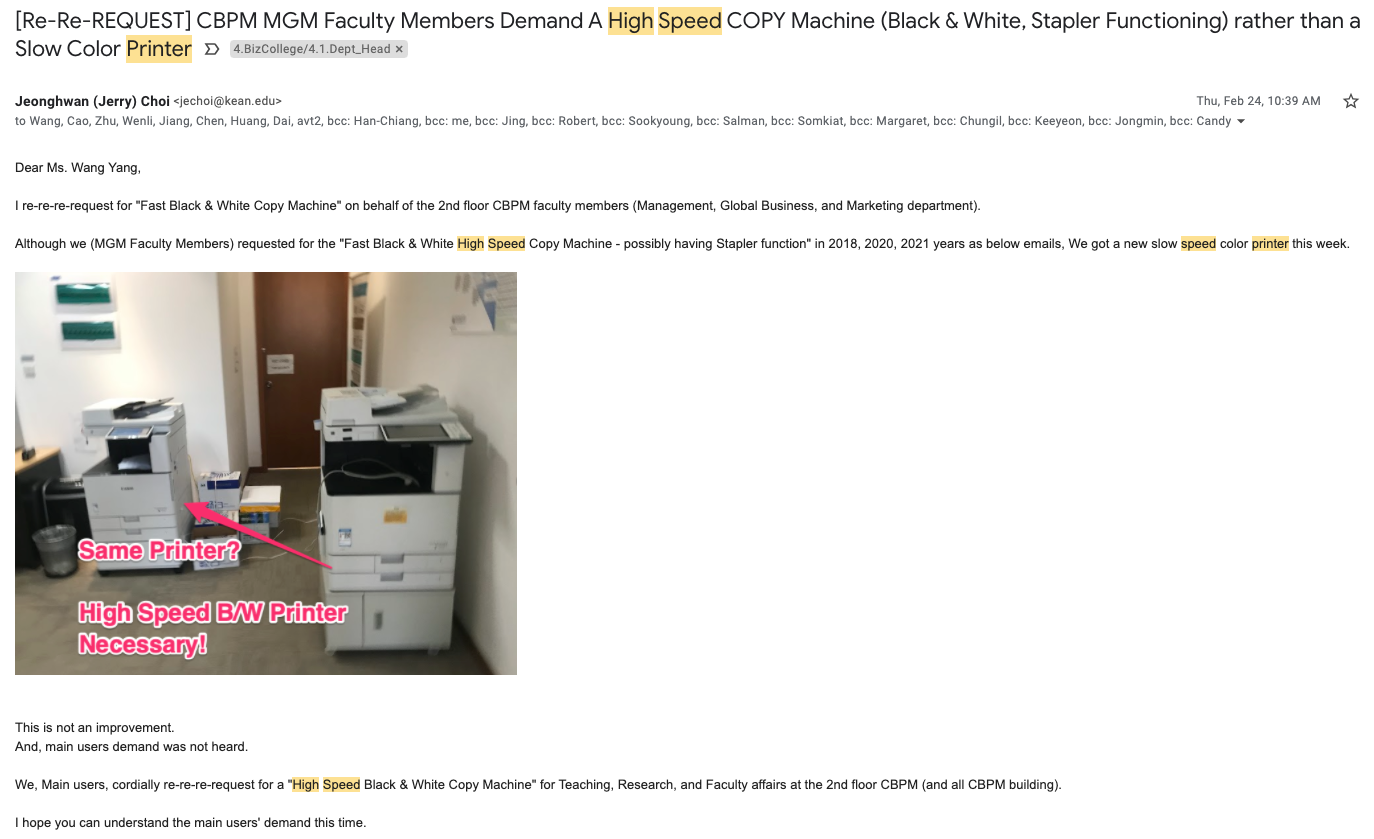
However, faculty members who want to do "Mass print & staple" for teaching can use two high speed copy machines at GEH building (C-311, C-422).
This is a guide "How to Print & Staple" at those high-speed Copy Machines.
1. Please bring your 'paper' and a bag to WKU General Education Hall (GEH) building C311 or C411 (Copy Rooms) for faculty.
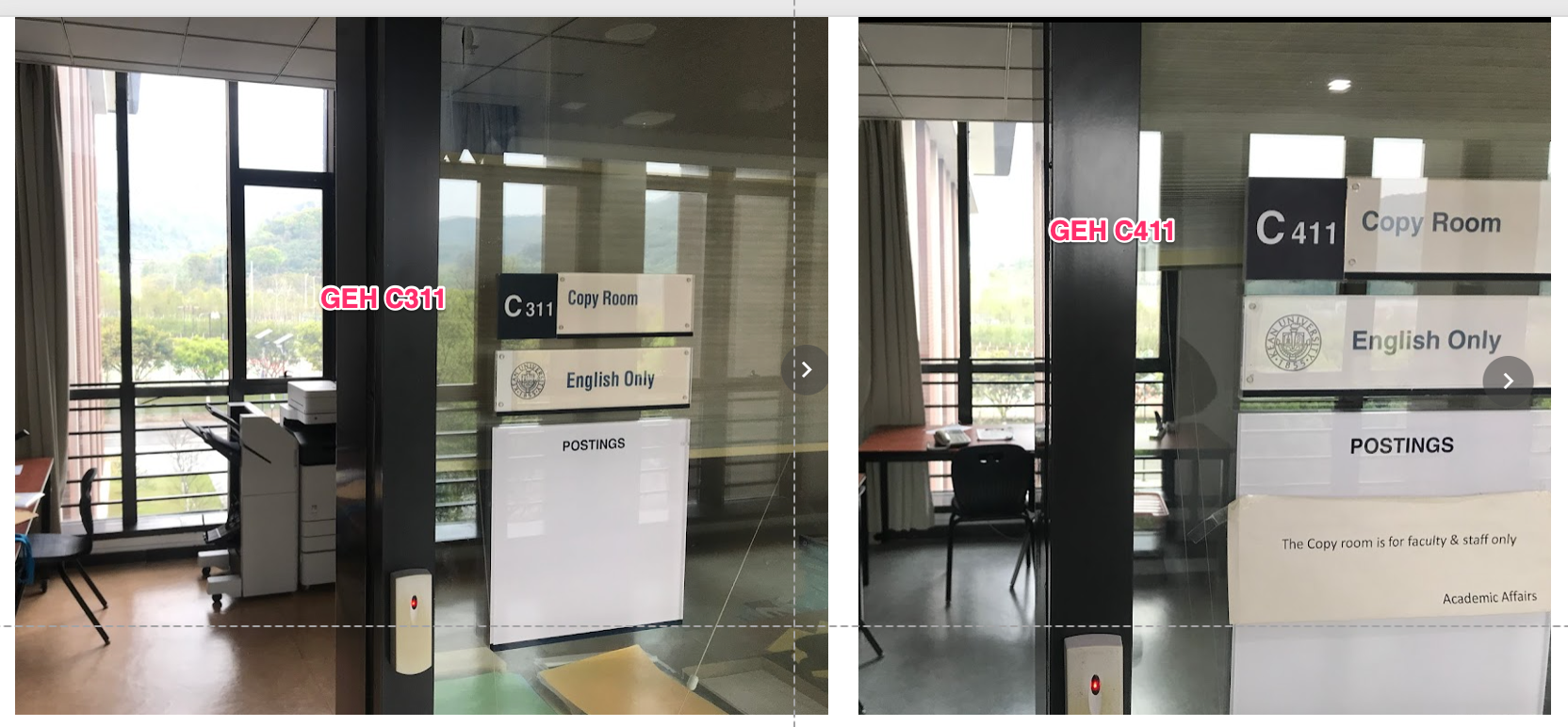
2. Choose a printer with 'Sorter'.
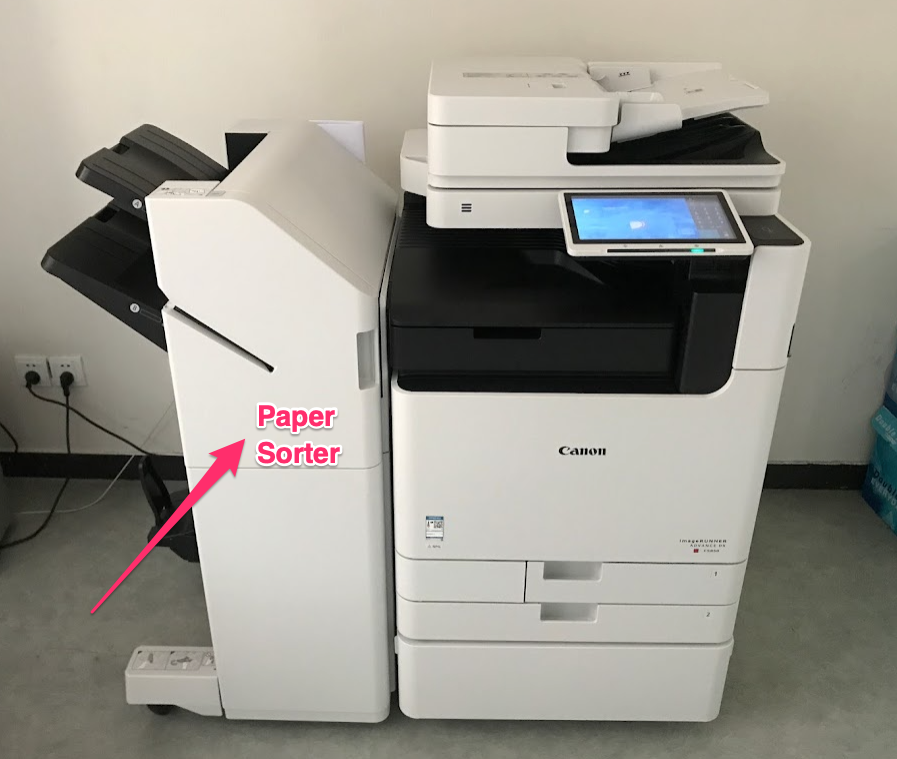
3. Log-in with your Faculty ID Card
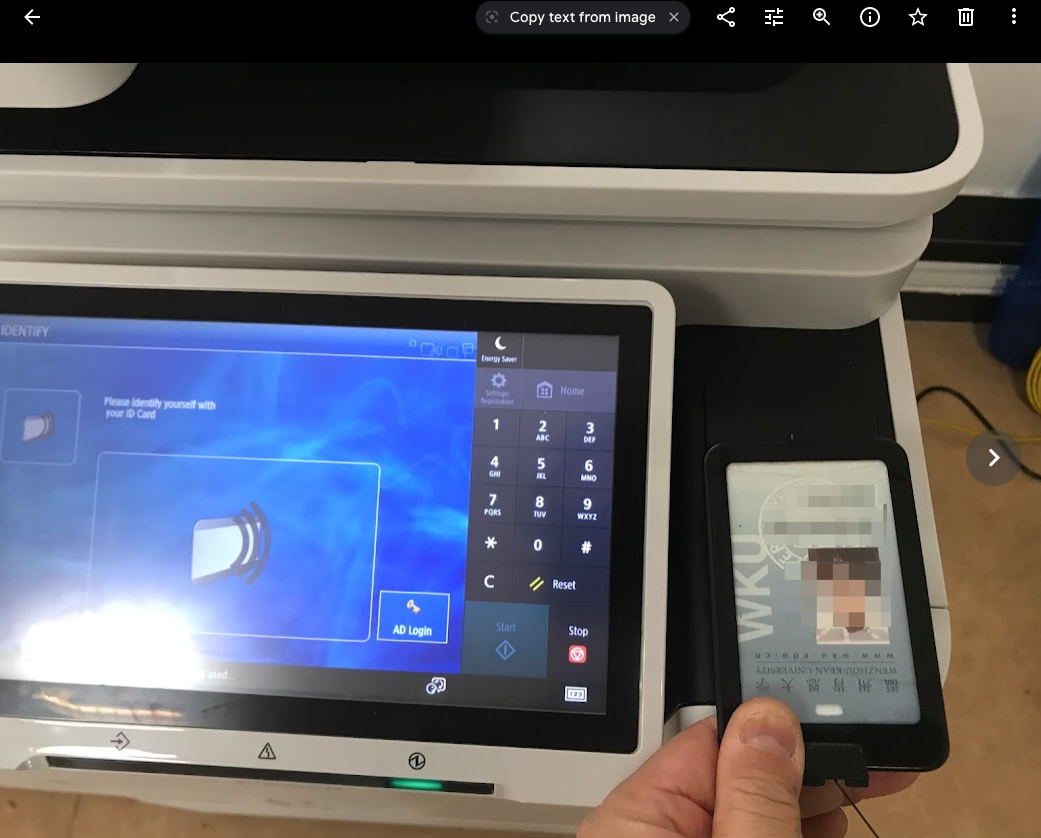
4. First, place your paper on Copy machine Catridge.
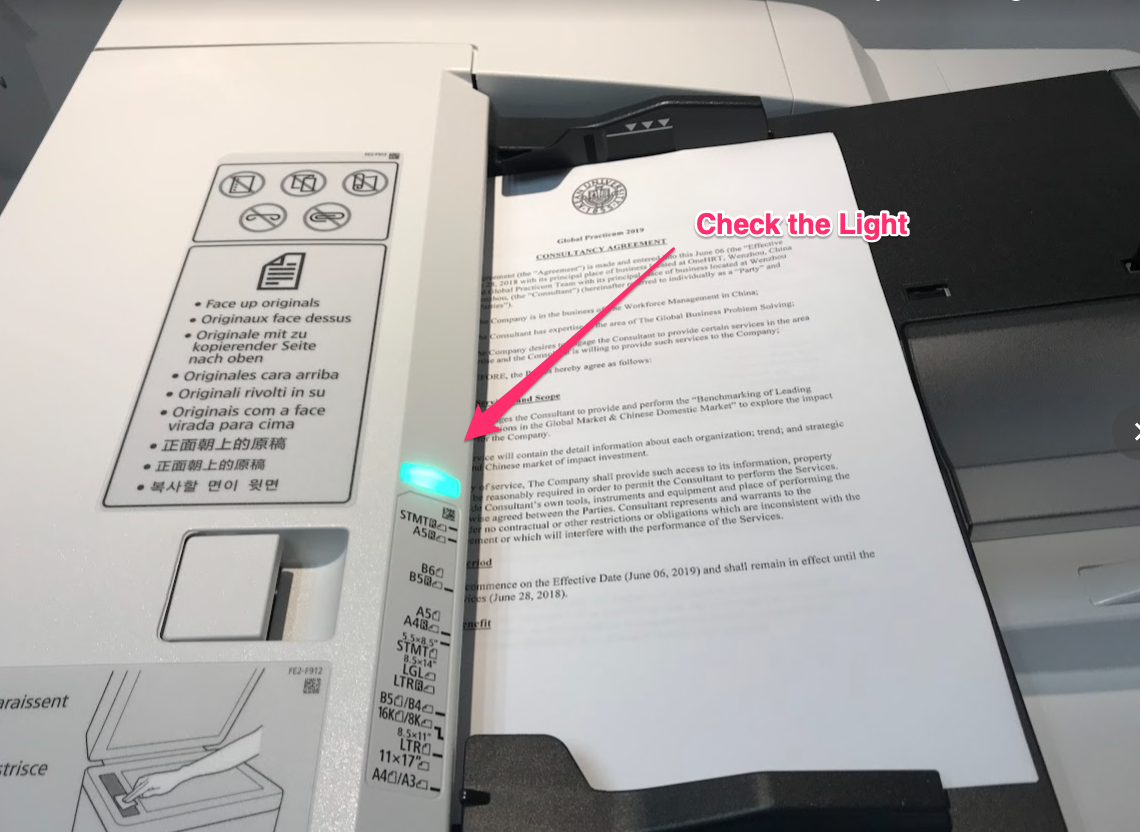
5. Then, Click [Copy] - [Finishing] - [Staple + Collate] - [Staple Location] - [Numbers of Copy] - [Start]
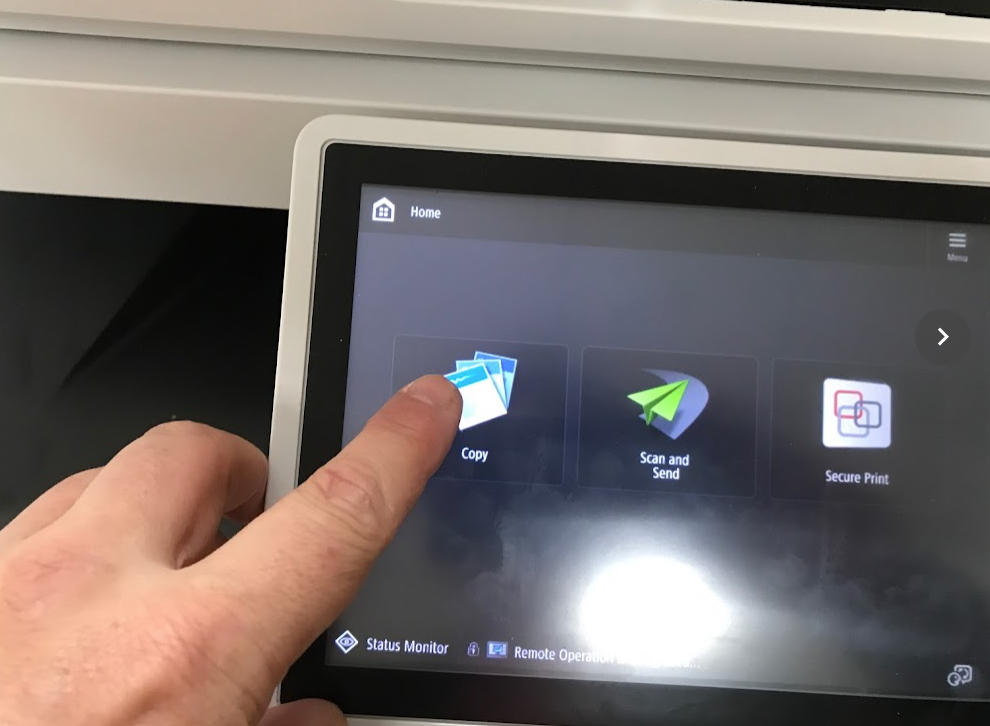
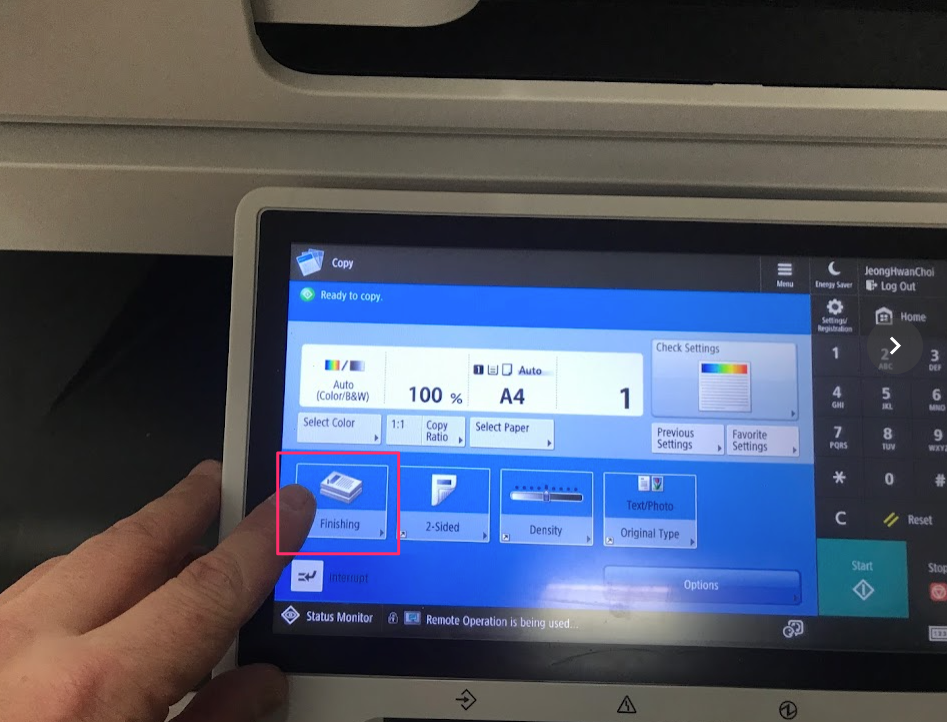
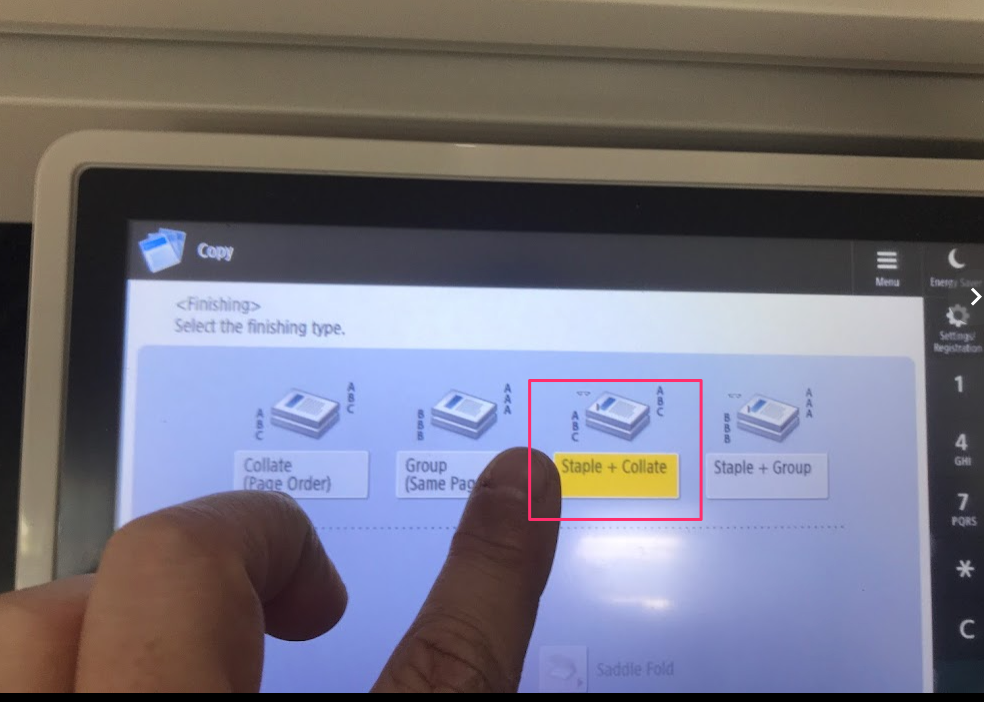
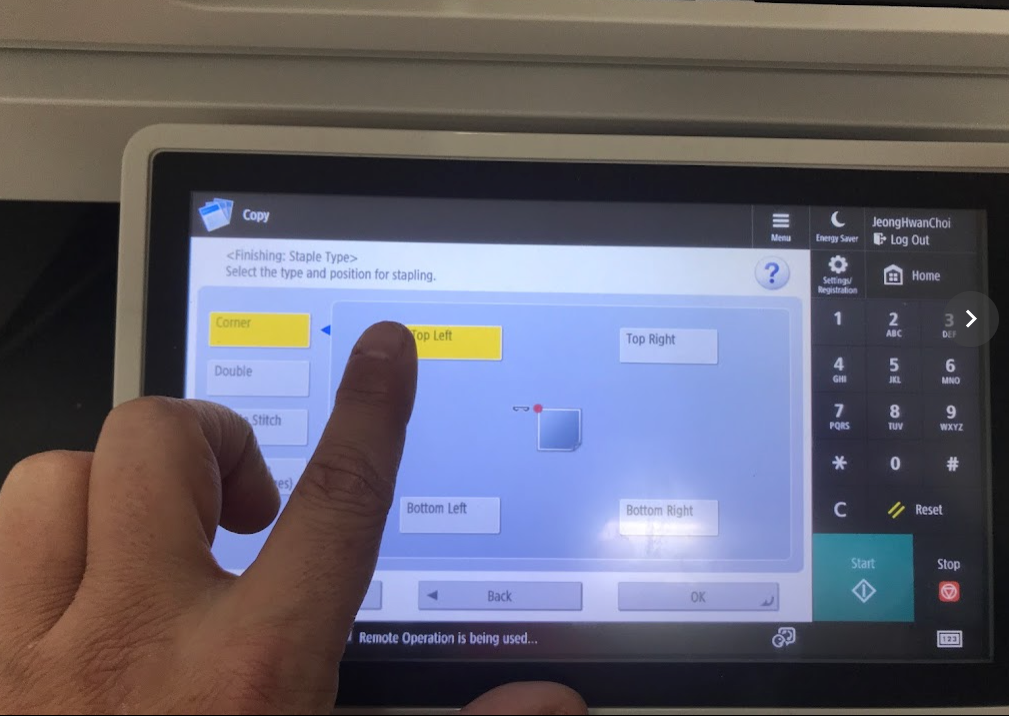
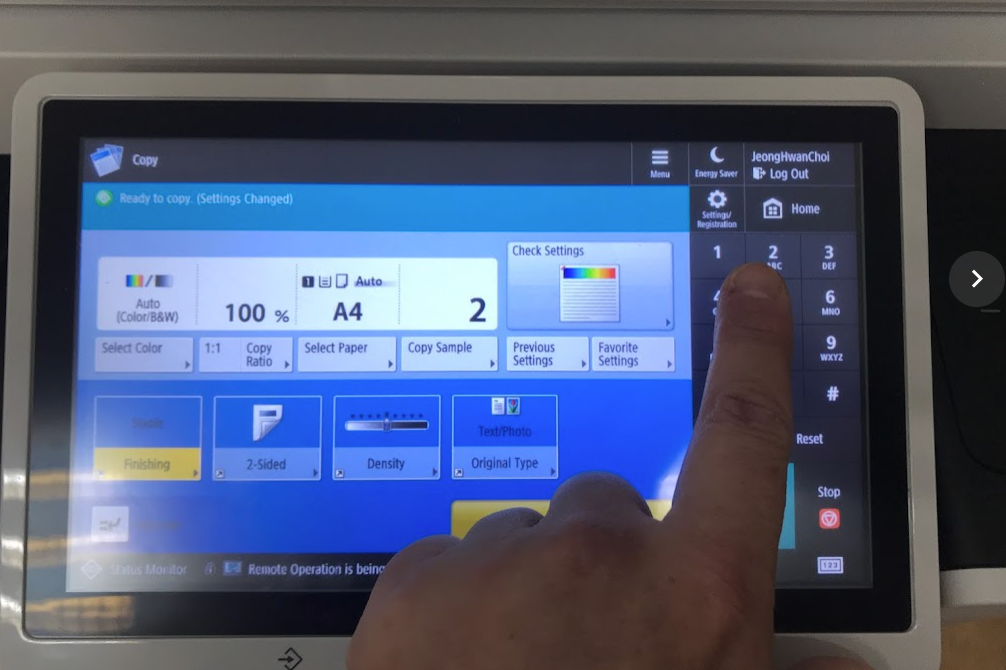
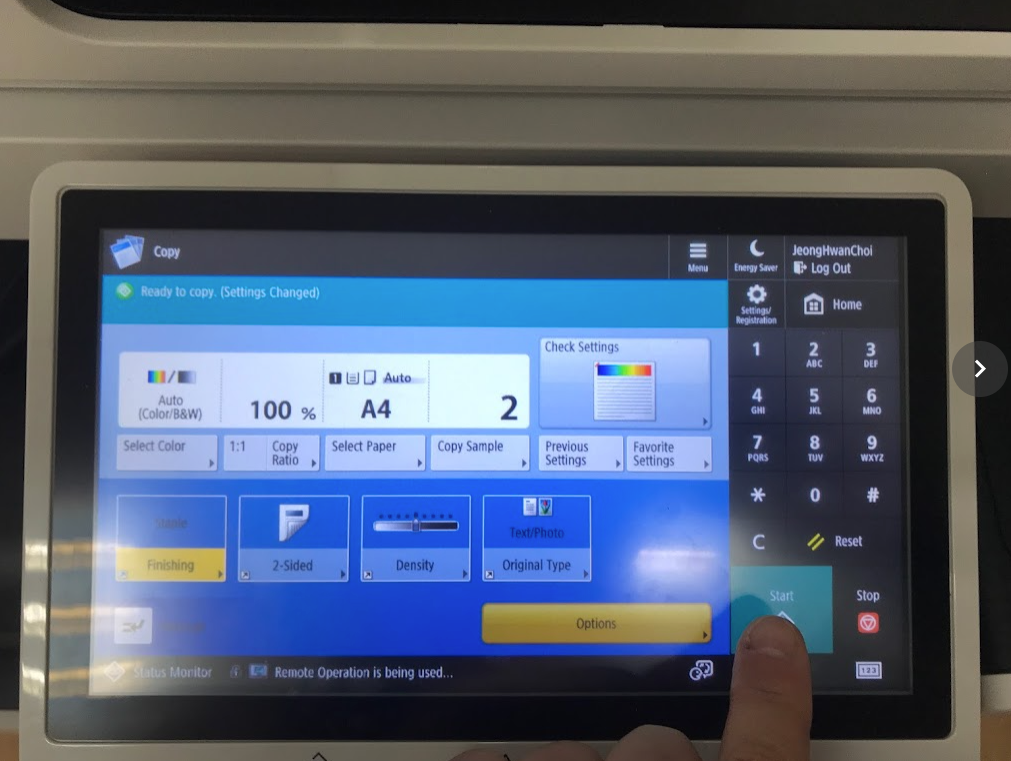
6. Printing with Staples.

* According to a personal test, It takes around 4 minutes to print 120 pages with sorting! (high speed printing). ^^
===============
2022. 03. 27: First Archived by Dr. Jerry Choi
'AmericanBizEdu@China > 1. Guides & Policy' 카테고리의 다른 글
| [GUIDE] GUIDE for "Application Form for KU Course Registration" on ONCE (0) | 2022.08.12 |
|---|---|
| [GUIDE] Survey Tool (Qualtrics) for Kean University (Wenzhou) (0) | 2022.04.05 |
| [GUIDE] How to Draw Cash from WKU ATM (ICBC CASE)? (0) | 2022.03.17 |
| [RECORD] SUGGESTION - WKU CBPM OPERATIONS IMPROVEMENT (0) | 2022.03.02 |
| [GUIDE] MSH Health Insurance for WKU Foreign Faculty Members (0) | 2022.02.16 |



댓글