반응형
Final Grade Input System (Since 2023 Spring)
Final Grade Input
To submit your grades, please follow these steps:
1. Visit Faculty Self-Service and sign in using your KeanWISE credentials.
Login to your KeanWISE account at https://webreg.kean.edu/
https://webreg.kean.edu:443/WebAdvisor/WebAdvisor?TYPE=M&PID=CORE-WBMAIN
webreg.kean.edu:443
2. Select "Faculty" from the menu.

3. Choose the Final Grading

4. Choose the course you wish to submit grades for from the list of assigned courses.
(new Faculty Self-Service System)

5. Click on the "Grading" tab.

6. Select the "Final Grade" tab. (After Final Grade Opening date: e.g. May 29, 2023, Spring 2023)

7. Choose the appropriate final grade for each student on the roster from the "Select Grade" dropdown menu.


Once all input made in the list, System will automatically save, comple, and send an Email.

Remark: Incomplete grade needs "Expiration Date" ; Grade "F" require laste date of attendance.

*Step by Step Instruction:
https://www.kean.edu/media/faculty-grading
Final Grade Input: Youtube Video:
Incomplete grade policy: https://iq2prod1.smartcatalogiq.com/en/Catalogs/Kean-University/2023-2024/Undergraduate-Catalog/Academic-Standards-Policies-and-Procedures/Incomplete
Kean University - Incomplete
Incomplete A grade of incomplete (IN, IP, IC) may be reported for a student who has completed course requirements throughout the semester and then because of illness or other unusual and substantiated cause has been unable to take the final examination or
iq2prod1.smartcatalogiq.com
===================
2023. 05. 23: New Final Grade System

Before 2023 Spring:
Final Grade Input
1. Please login Kean Wise with faculty ID/PWD.
2. Please click the Final Grading
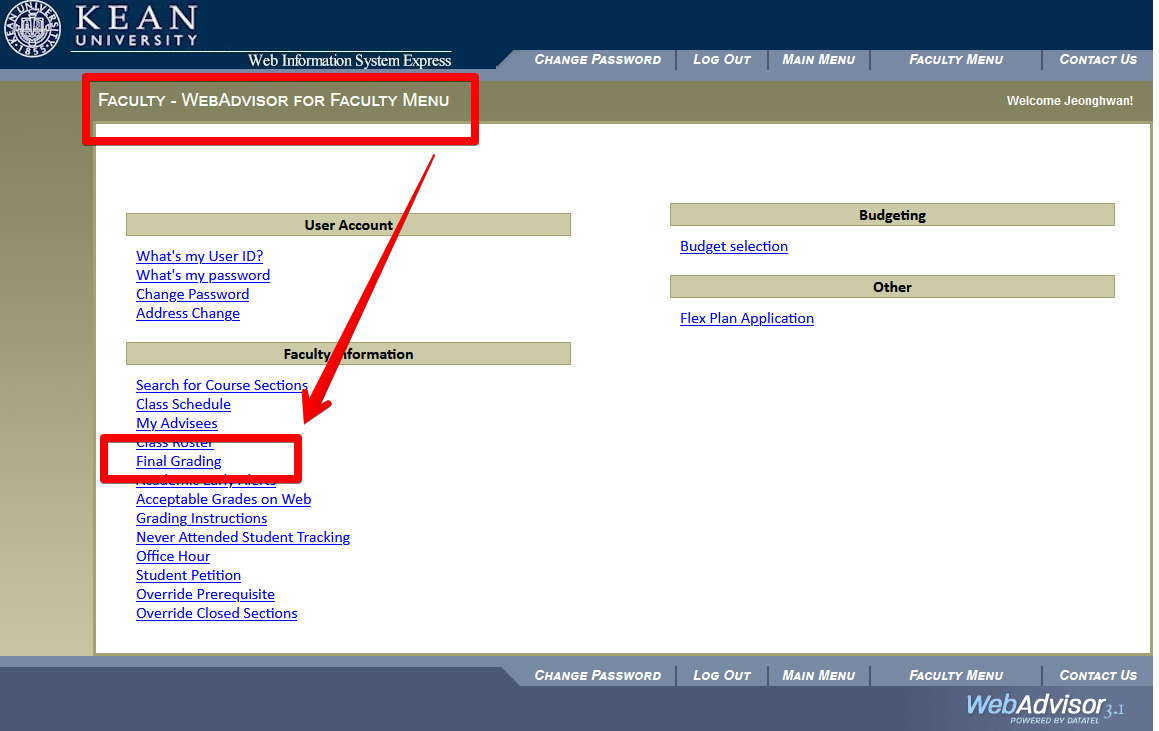
3. Choose teaching term!
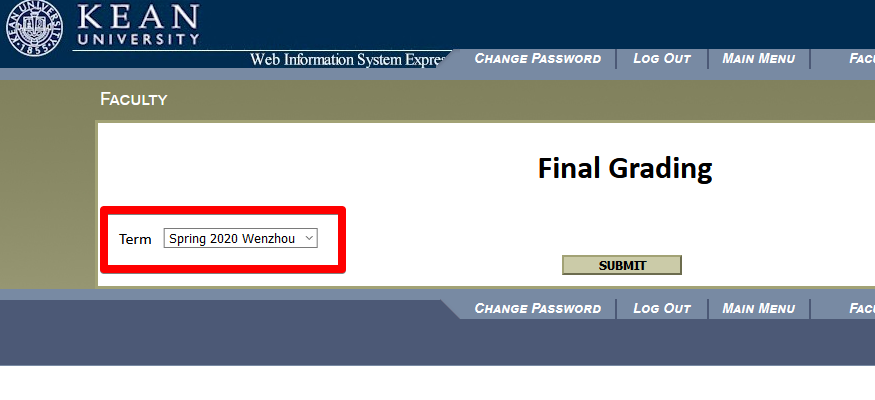
4. Mark a course you want to input the final grade and Submit.
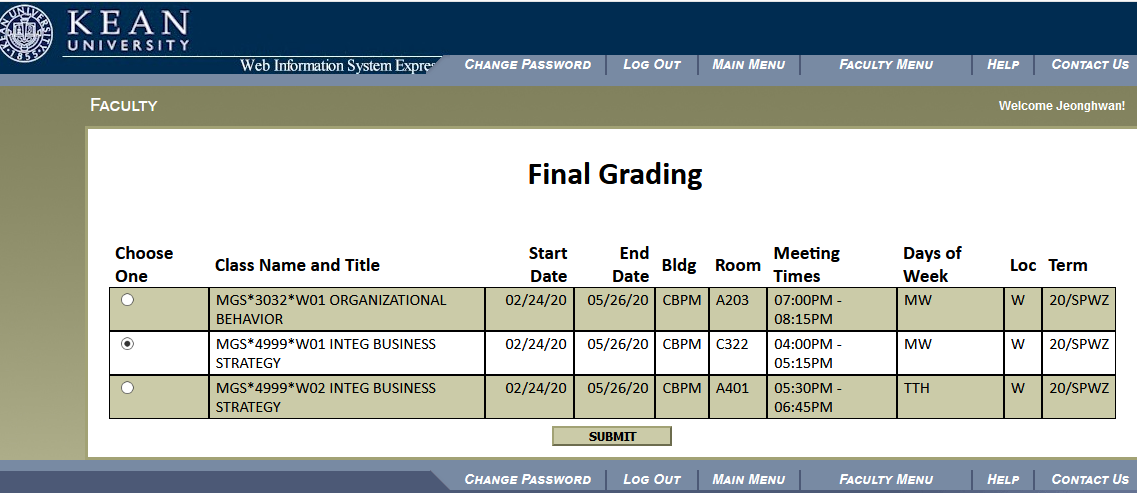
5. Input Final Grade according to Final Grade Index.
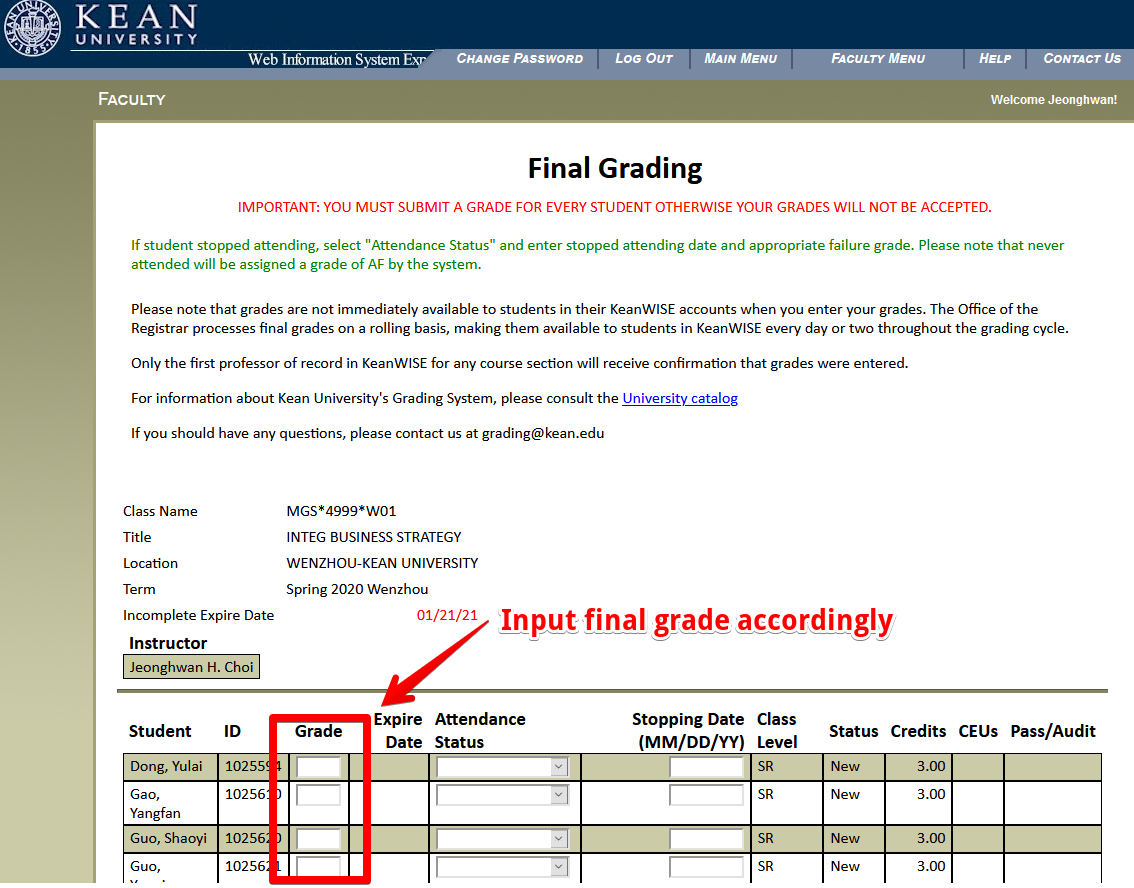
** Final Grading Index
Conventional Grading Option
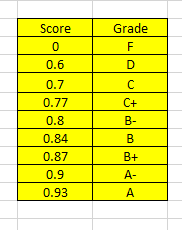
Online Grading Option
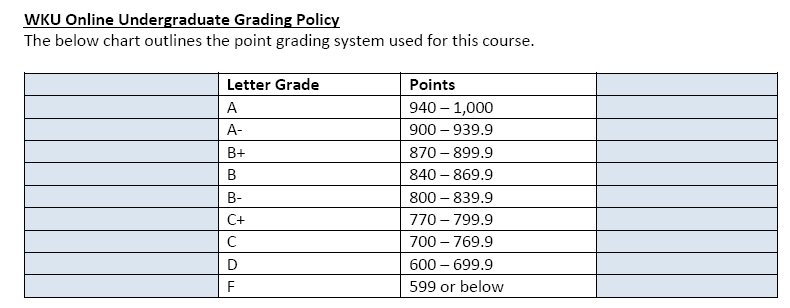
6. Confirmation Email from Kean Wise System
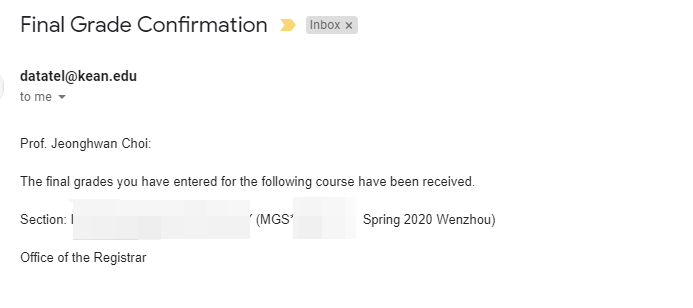
Voila Done!




댓글